Note: The way that Avon applies credit to your Avon balance changed on 01/10/2024 and this guide includes that new process.
This guide will walk you through how to return products as an Avon representative, how to ensure you get credited, and tips to make the returns process as smooth as possible.
If you’re a customer and ordered online directly, you can return unwanted products for free. Just follow the instructions here: https://www.shopwithmyrep.co.uk/service-pages/returns
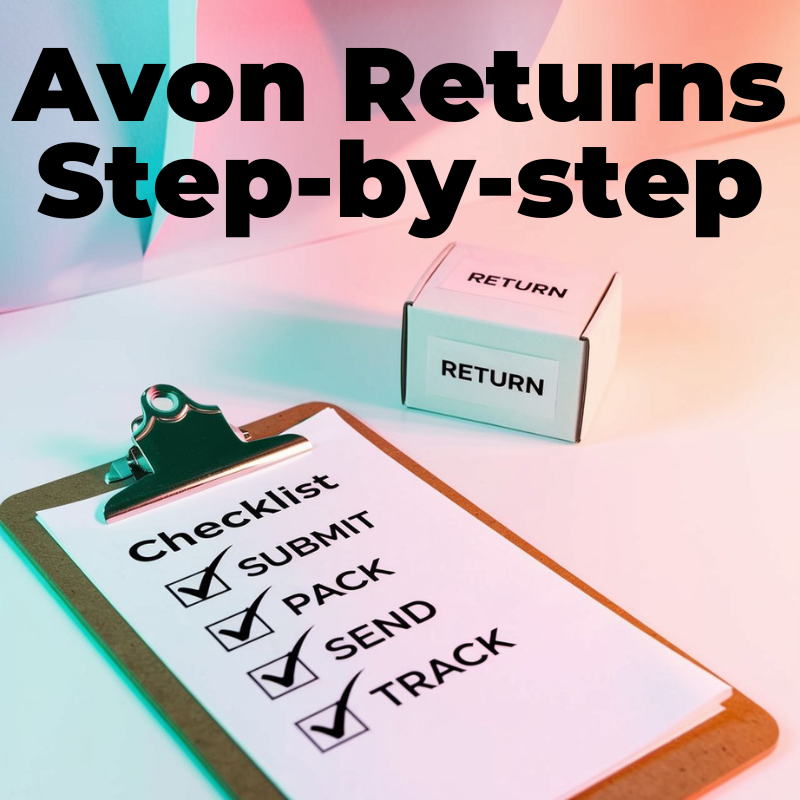
How to Return Products to Avon as a Representative
Returning products to Avon as a representative involves a few key steps to ensure you receive proper credit and the process is handled correctly. This guide will walk you through each stage, along with helpful tips to make the experience as smooth as possible.
Use the menu below to navigate to specific sections of the guide:
- Check if the Return is within the Time Limit
- Submit a Return Request on Your Rep Website
- Pack the Return
- Choose Return Method / Carrier & Apply Postage Label
- [Evri Returns Only] Book the Return on Evri’s Website
- Track Your Returns
For additional information, see:
If you have any additional questions, be sure to check out the FAQ section at the end of the guide.
How Long You Have to Return Avon Products
Before submitting a return request, it’s important to be aware of the time limits for returning products:
- Customer Returns:
Customers have 28 days from the delivery date to return a product if they’re not satisfied. - Representative Returns:
Reps have 45 days from the order date to request a return and an additional 36 days to send the products back. It’s recommended to return unwanted items promptly to receive credit in a timely manner.
If you’re unsure whether a product can be returned, you can go through the return process outlined below to confirm. If a product is outside of the eligible timeframe, you won’t be able to select the corresponding invoice to add it to the return.
How to Submit a Return Request on Your Rep Website
The process for submitting a return request through the Avon On app is very similar to using your Rep website. Just follow the same steps, adjusting for the app interface where needed.
Time needed: 2 minutes
Submitting a Return Request on Your Avon Rep Website
- Navigate to https://www.shopwithmyrep.co.uk and click “REPRESENTATIVE LOGIN / REGISTRATION”.
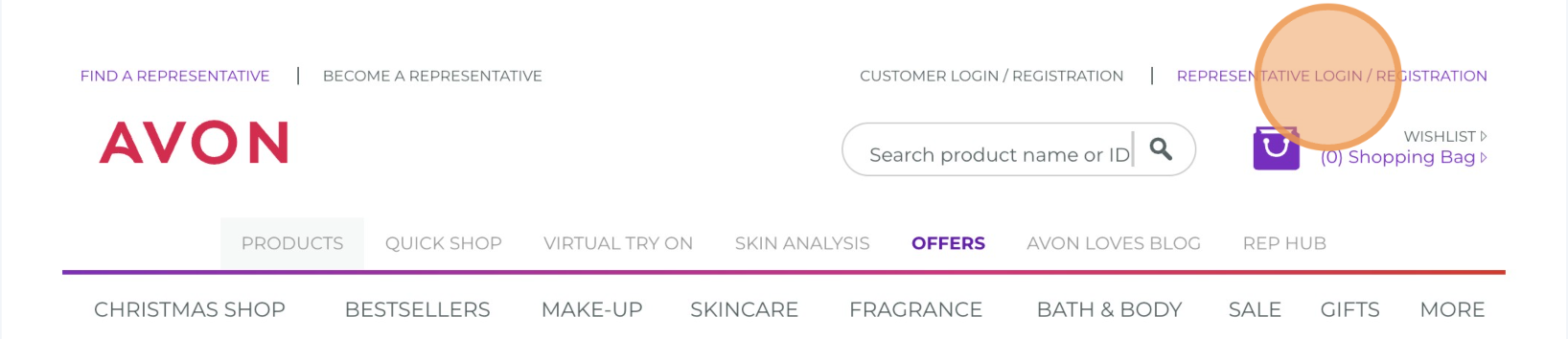
- Enter your account number and password.
- Click “Continue.”
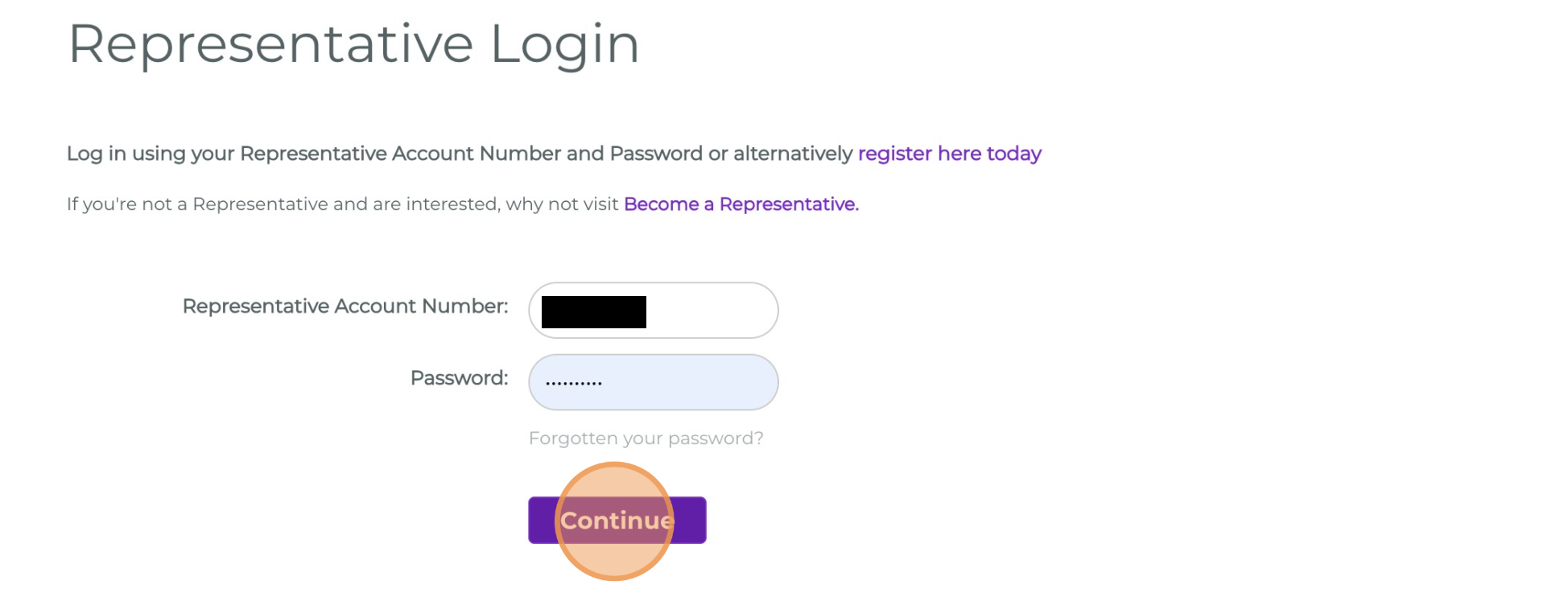
- Click “Rep Site.”
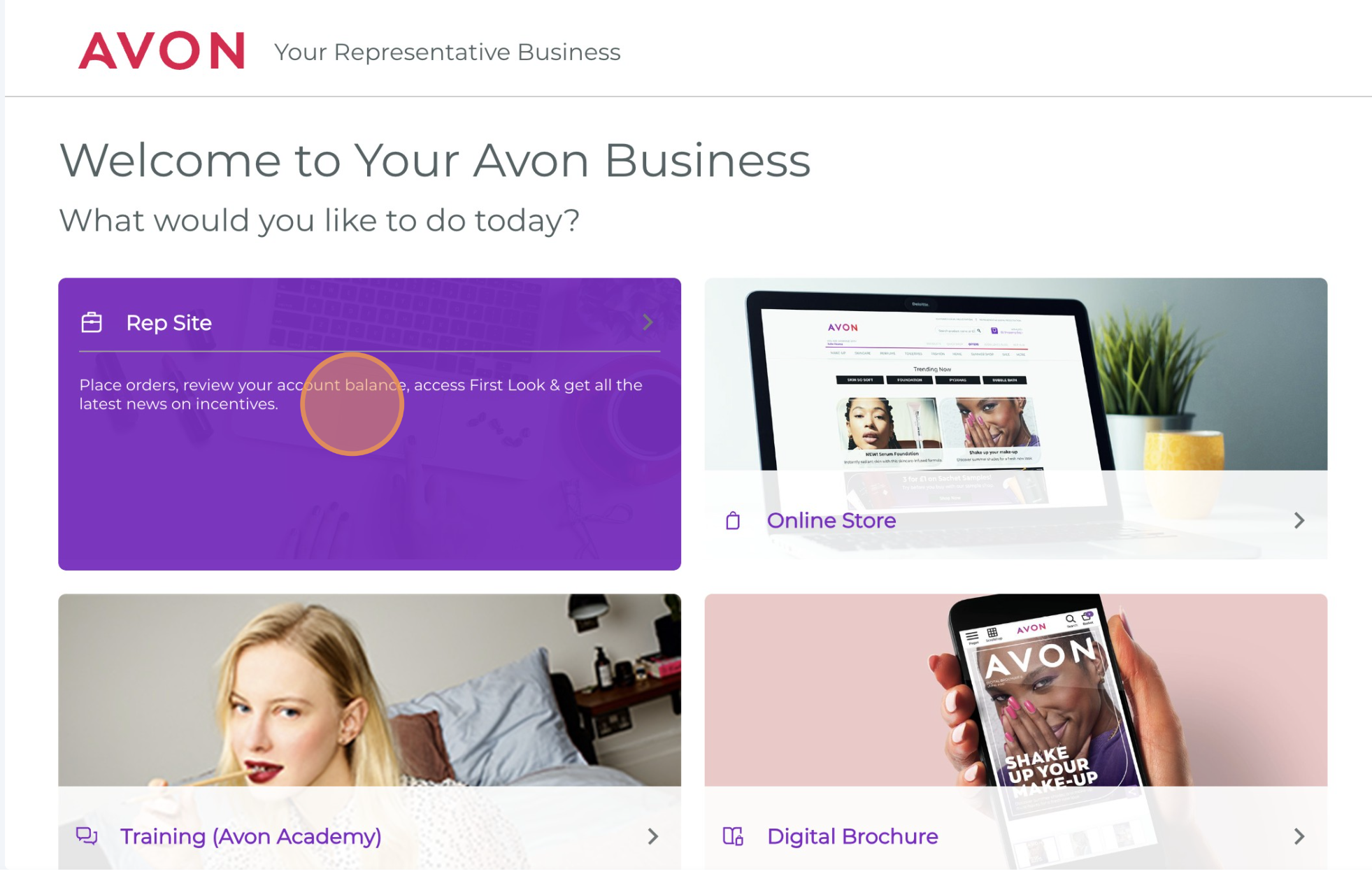
-
Click “MY ORDERS” from the Horizontal Menu Bar.
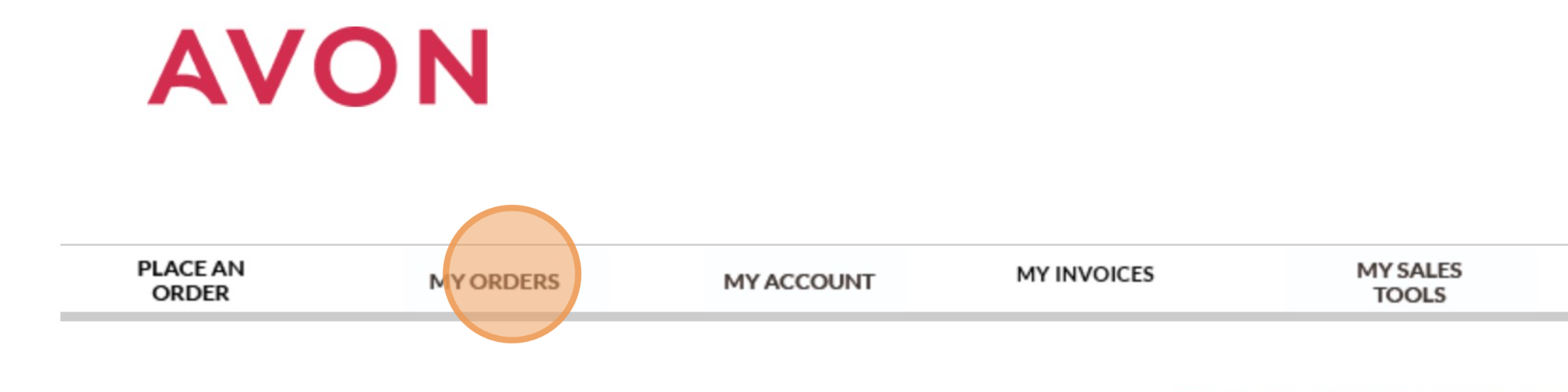
- Click “Credits.”
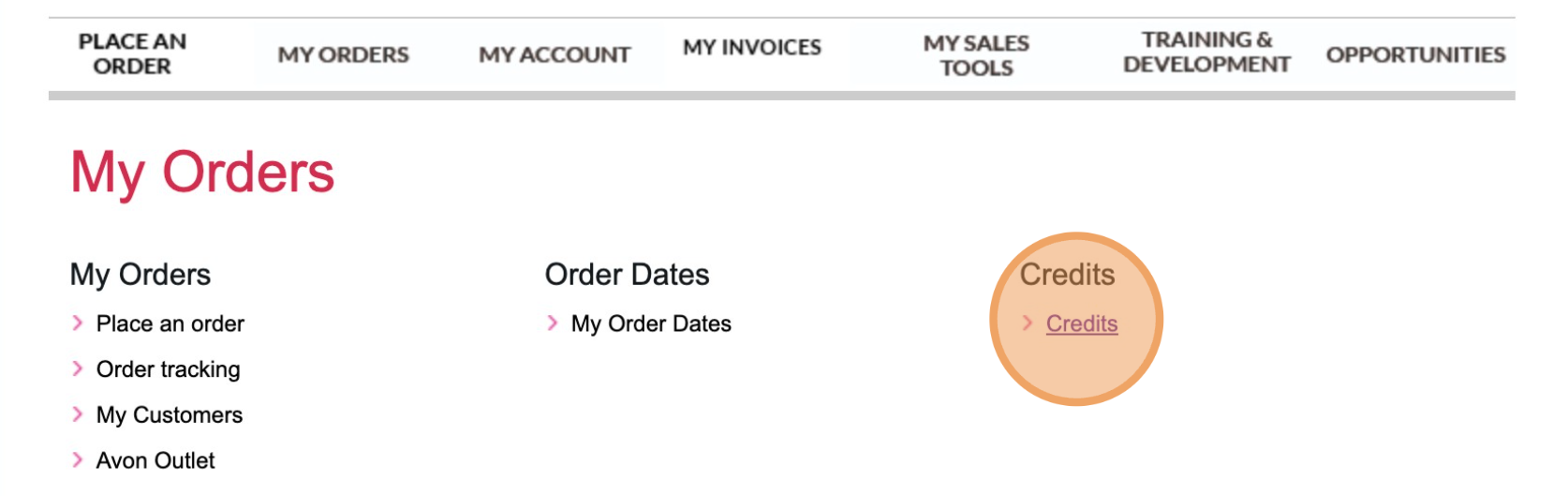
- Select the invoice you are requesting the return from.
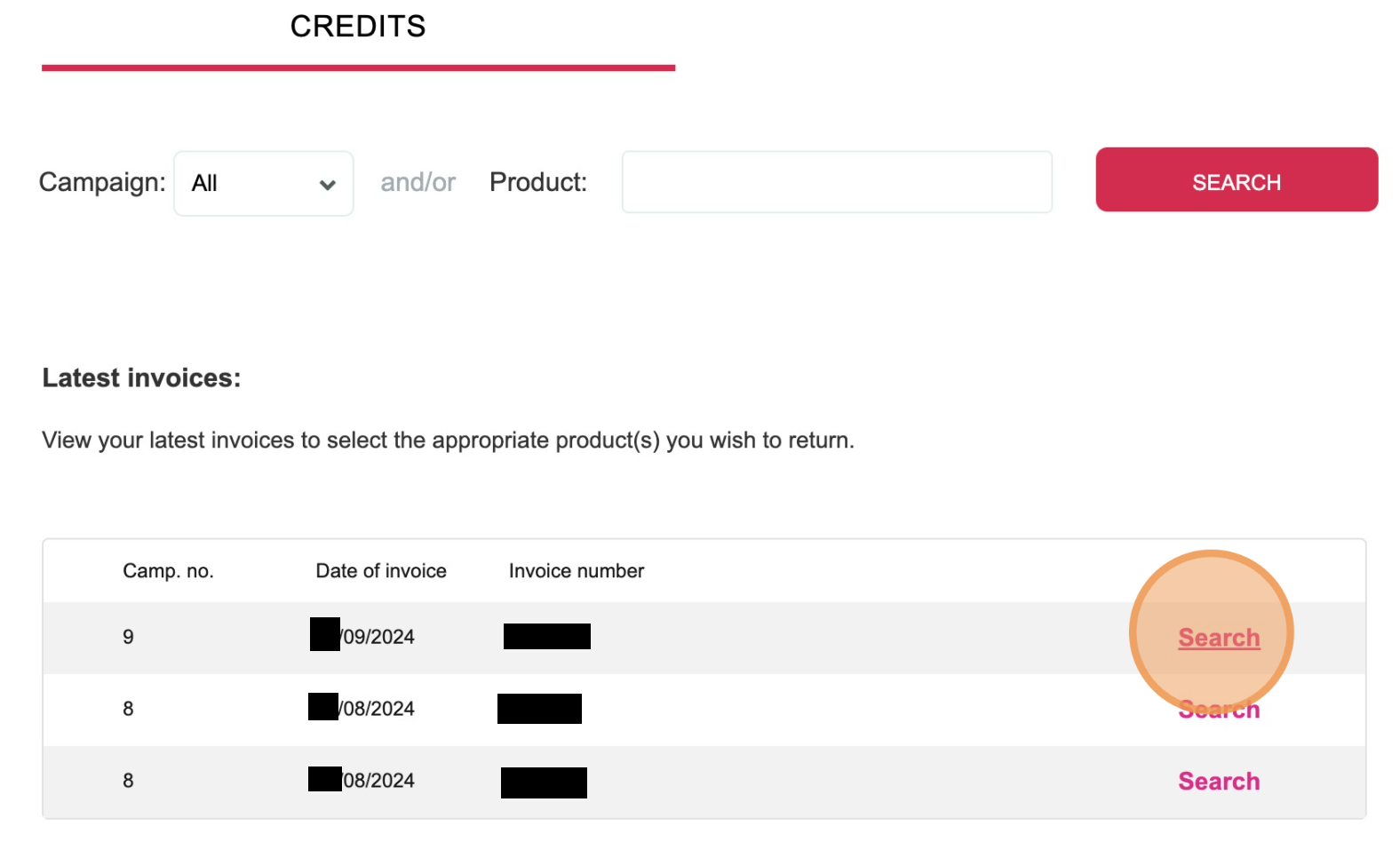
- For the products you wish to return, fill in the return quantity and the reason code.
- Click “Save Credits.”
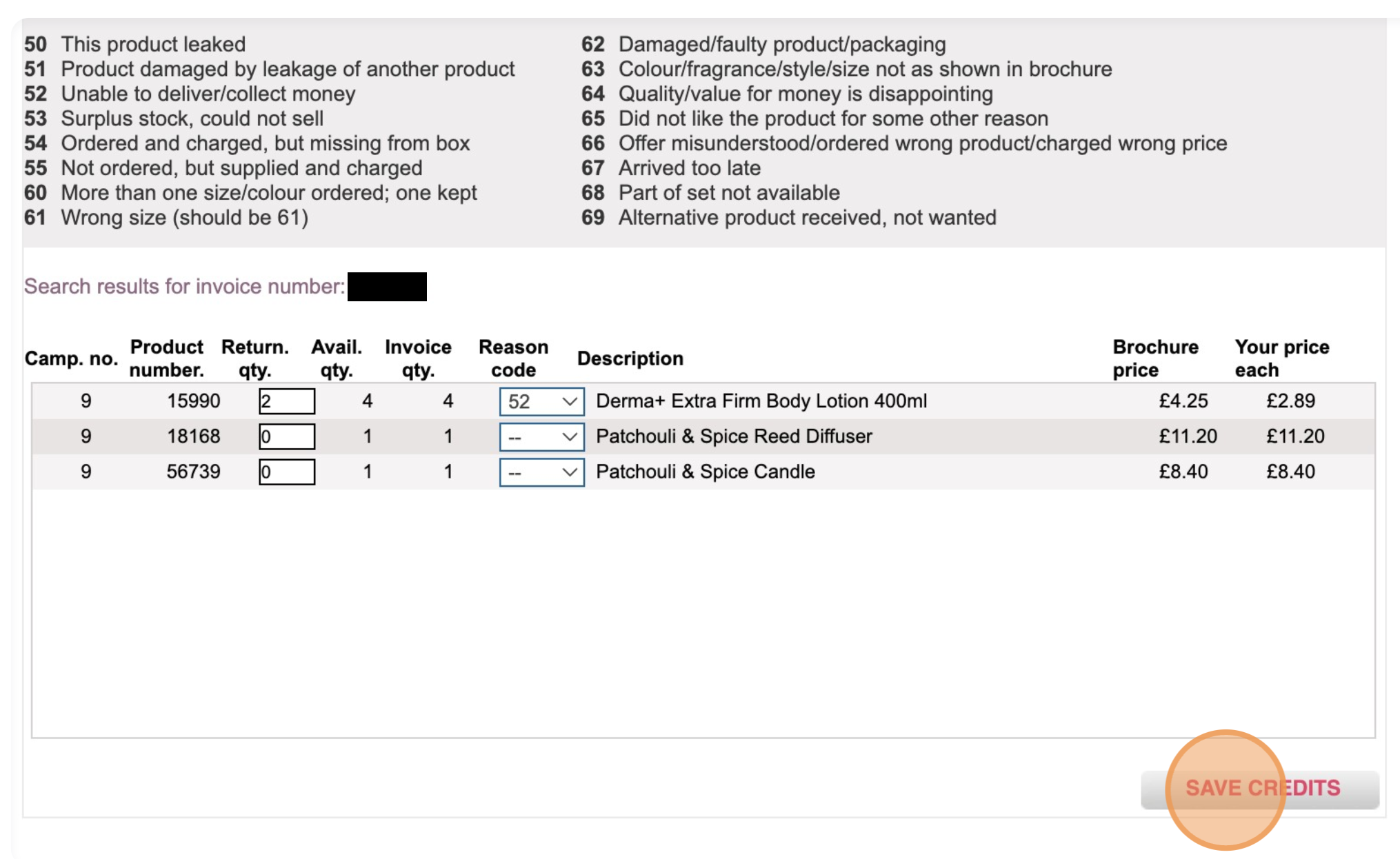
- Scroll down the page and click “Show Saved Products.”
- If everything looks correct, click “Continue.”
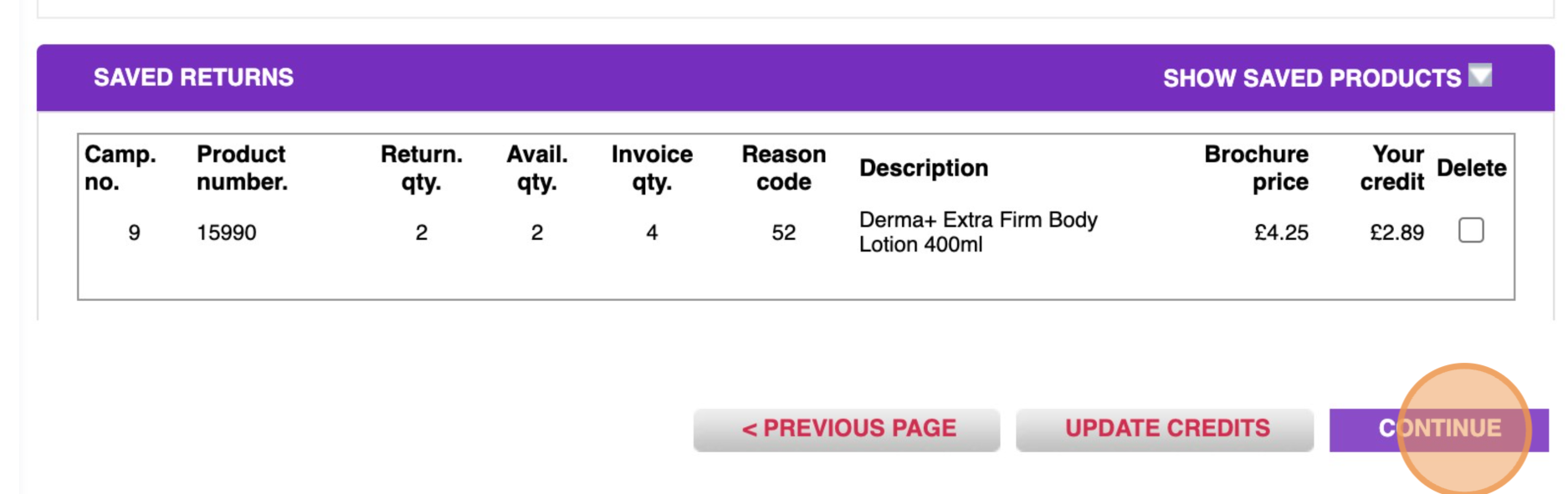
- Click “SUBMIT TO AVON”.
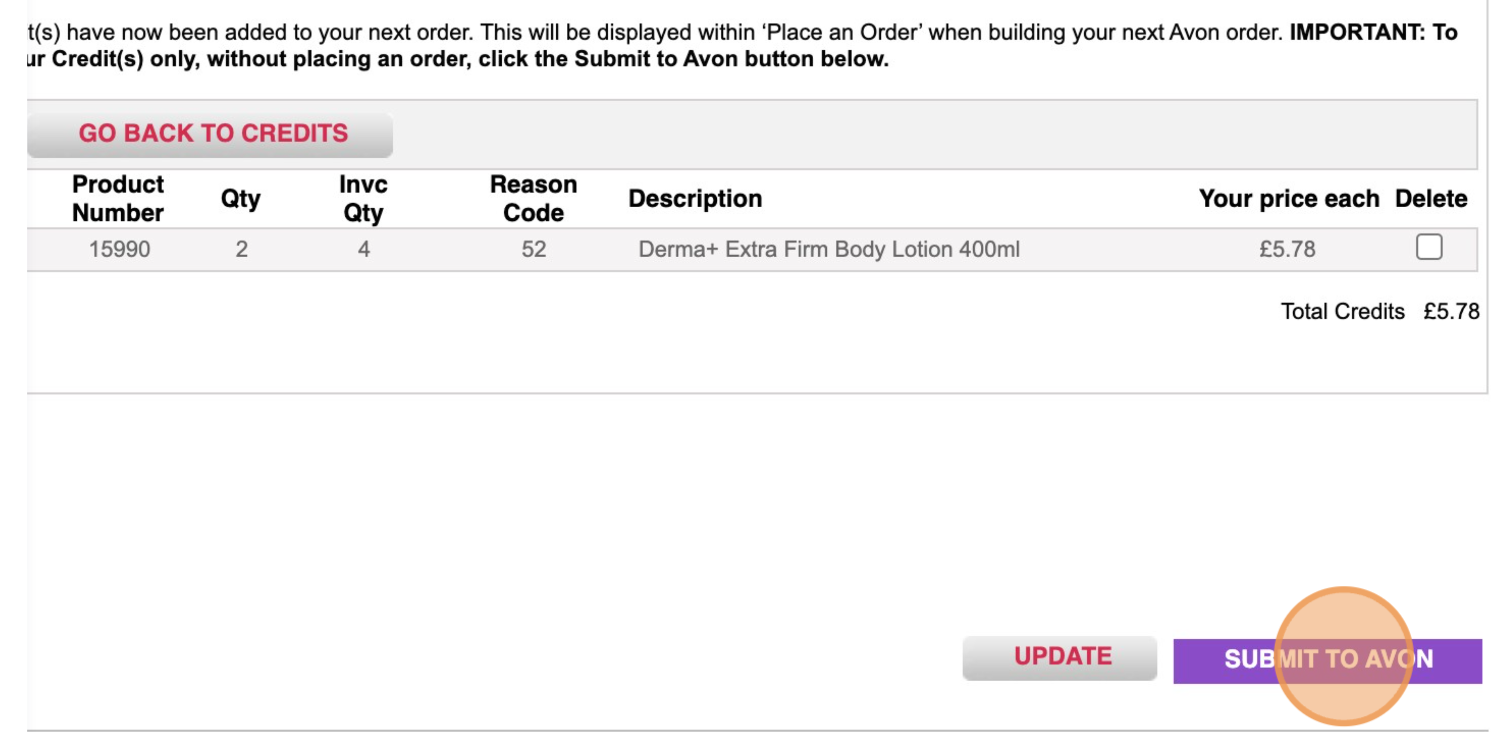
- You will see a confirmation that your return was submitted.
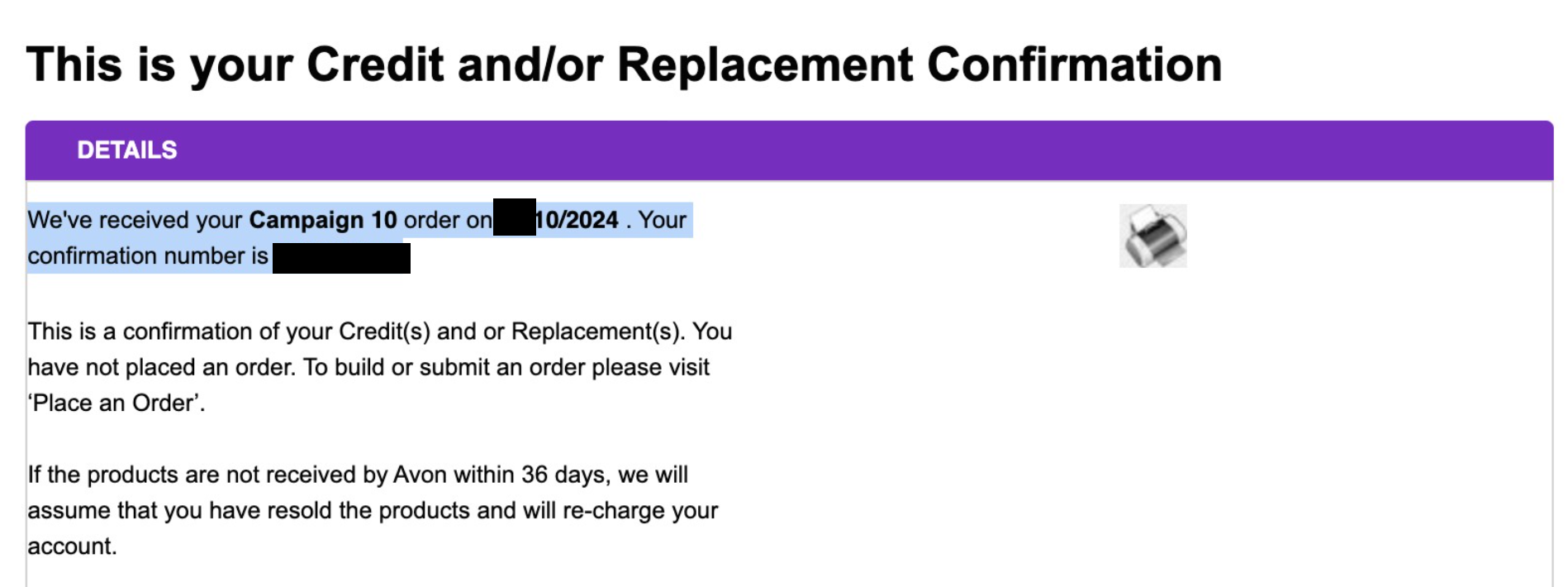
- To get the returns form, click “Order Tracking” from the “MY ORDERS” menu.
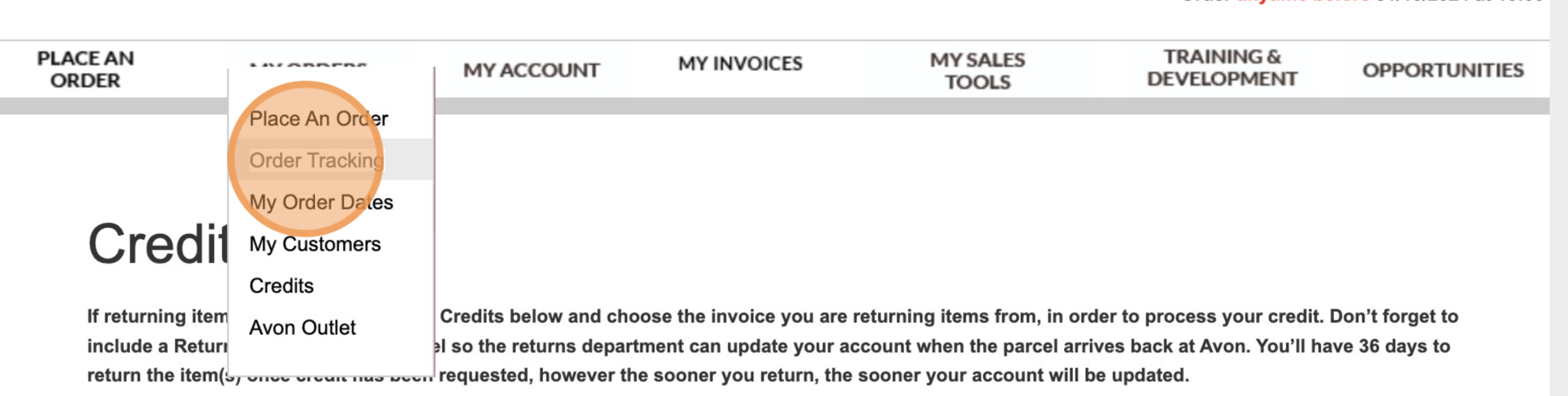
- Click “Returns Form.”
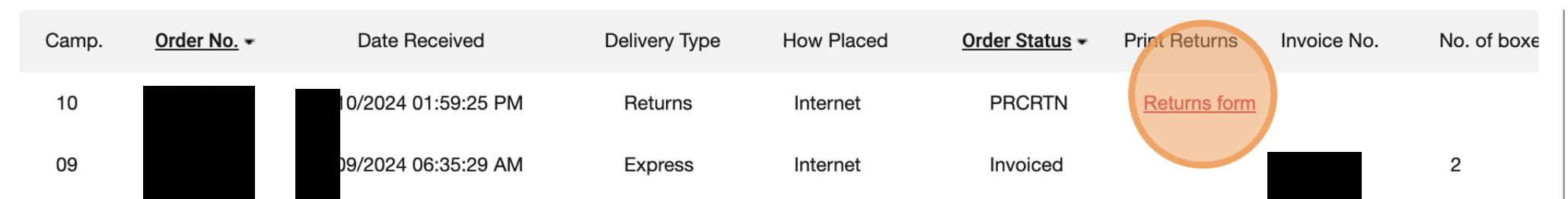
- Click the printer icon or use CTRL/CMD + P to print your returns form. It will print 2 pages: one for inside the parcel, and the other for your records, with space to write the carrier tracking number.
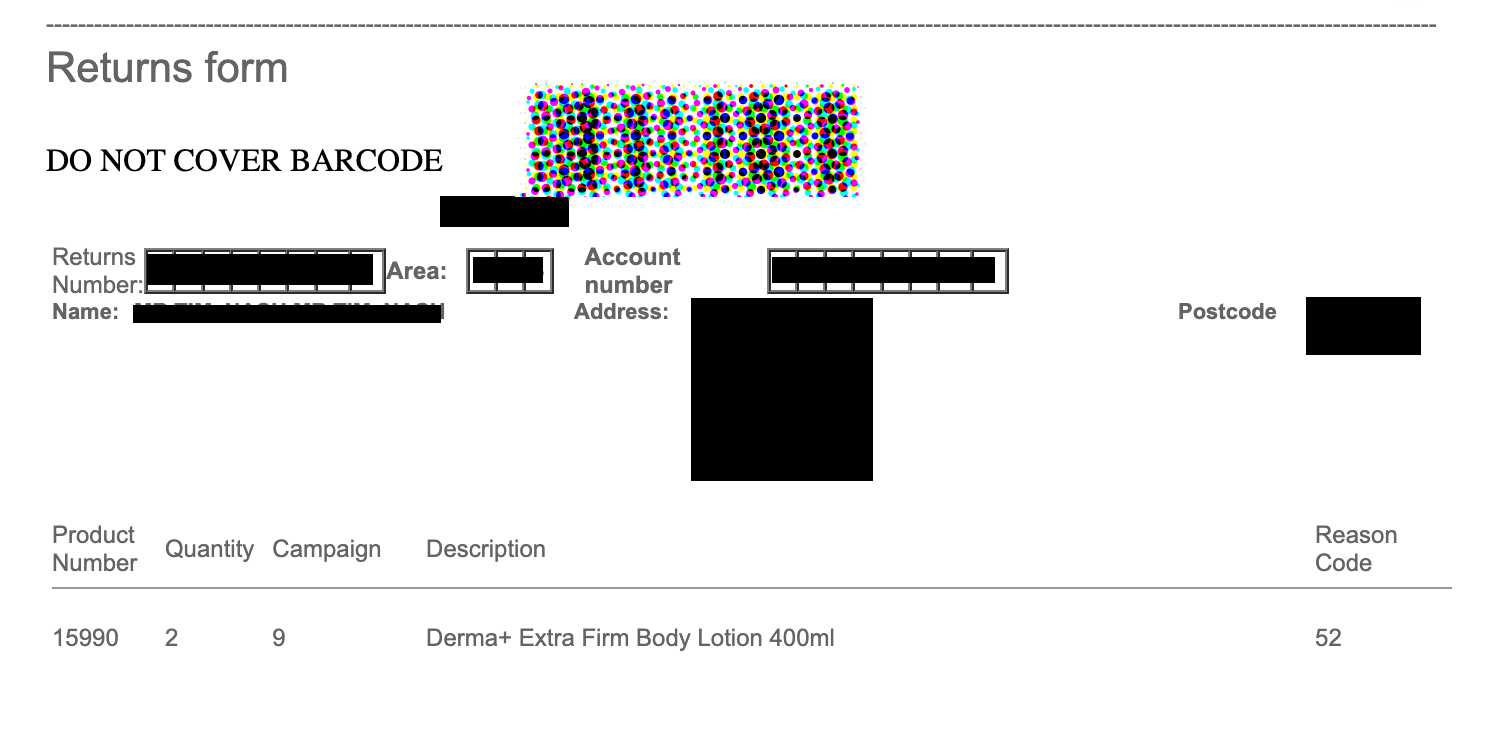
- Write the ParcelForce Barcode number in the space on page 2, or the Evri tracking number when you get it in the next step.
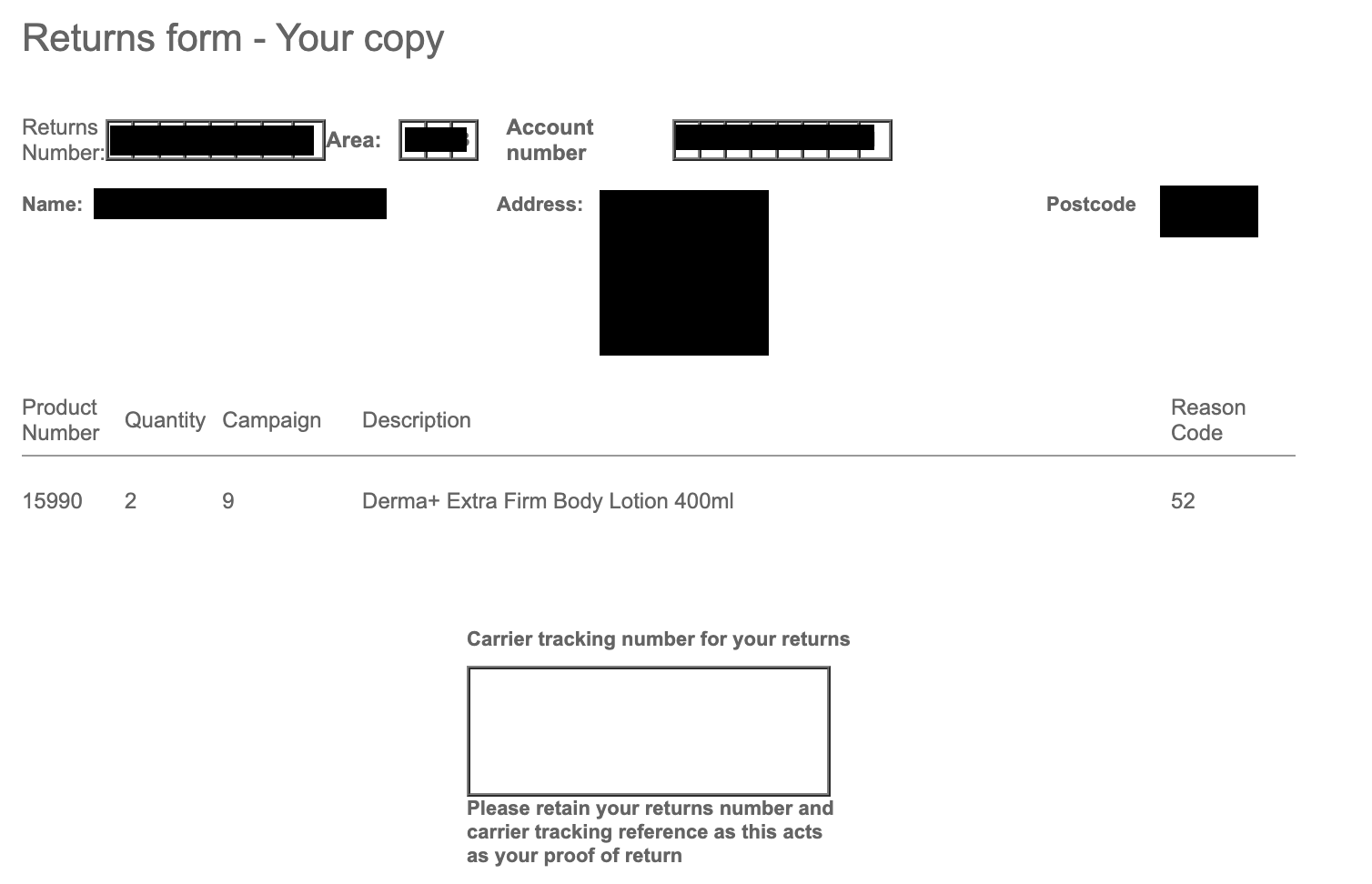
- For ParcelForce or Post Office returns, no further online action is needed. For Evri returns, request the return on Evri’s website.
How to Pack the Return & What to Include in the Box
To ensure your return is processed correctly by Avon, follow these steps:
- Include Your Returns Form:
Place a copy of your returns form (available from your Order Tracking page) inside the parcel.- No Printer? If you don’t have a printer, simply write down your returns reference number from the form and include it in the package.
- Why This Is Important:Avon needs your returns form or reference number to match the returned products to your account, so be sure to include this information.
- Packing Your Return:
Pack the items securely in a bag or box to prevent damage during transit. Make sure the parcel is well-sealed and can withstand the journey back to the warehouse. - Postage Label Requirements:
- Using ParcelForce (via delivery driver or Post Office):
- Attach a preprinted ParcelForce Barcode Postage Label to your parcel.
- Using Evri:
- You will receive a postage label from the Evri website when you request the return.
- Using ParcelForce (via delivery driver or Post Office):
By following these steps, you’ll help ensure a smooth and timely return process.
How to Send the Return
Avon offers 3 free ways for reps to return products via Evri, Parcelforce and Post Office.
Returns Methods Comparison
| Method | ParcelForce Collection | Local Post Office Drop Off | Evri Collection | Evri Locker Drop Off | Evri ParcelShop Drop Off |
|---|---|---|---|---|---|
| Collection Option | Yes | No | Yes | No | No |
| Drop Off Option | No | Yes | No | Yes | Yes |
| Need a Printer | No | No | Yes | Yes | No |
| Choose Collection Time | No | N/A | Yes | N/A | N/A |
| Need ParcelForce Preprinted Labels | Yes | Yes | No | No | No |
Step-by-Step for Each Returns Method
Here is a step by step breakdown for each returns method.
Returning via ParcelForce Collection
Return unwanted items by handing them to your driver when they deliver your next order. When returning with Parcelforce you will need a returns barcode label.
If you don’t have a returns barcode label, order one for free from Avon using code 91447, and it will be included with your next delivery. Or you can return via Evri immediately without waiting for barcode labels.
ParcelForce Collection Steps
- Attach the ParcelForce returns barcode label securely
- Make note of barcode number
- Hand over to your ParcelForce driver when they deliver your next order.
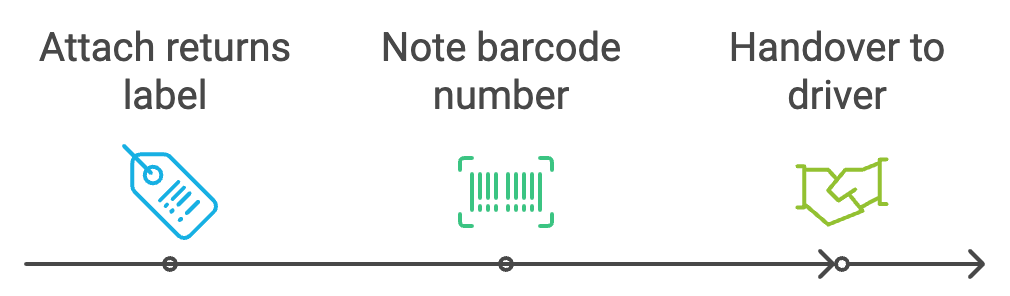
Returning via Your Local Post Office
Return unwanted items at your local Post Office. Pack items securely with the returns barcode label attached. Hand it to the cashier and get a Proof of Return receipt.
Post Office Drop-Off Steps
- Attach the ParcelForce returns barcode label securely
- Make note of barcode number
- Take to your local post office
- Hand over to the cashier
- Get a Proof of Return receipt

Returning via Evri
Evri is a fast and flexible option for sending returns.
- Book an Evri Collection from Home (Printer Needed).
- Use an Evri Locker (Printer Needed).
- Drop Off at an Evri ParcelShop (No Printer Needed) – You’ll receive a QR code to use at your local ParcelShop to print the label.
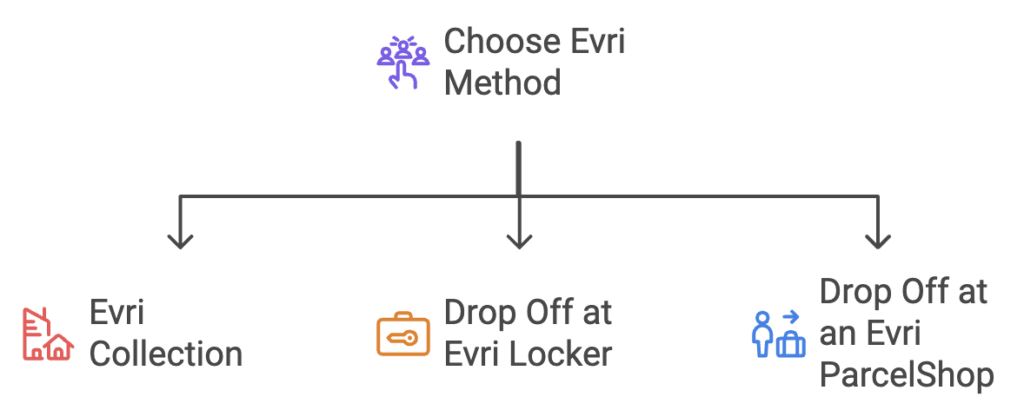
Evri Collection Steps
- Book an Evri Collection from your Home Online
- Print off postage label
- Make note of barcode number
- Hand over to driver
- Retain the collection receipt given to you by the driver.
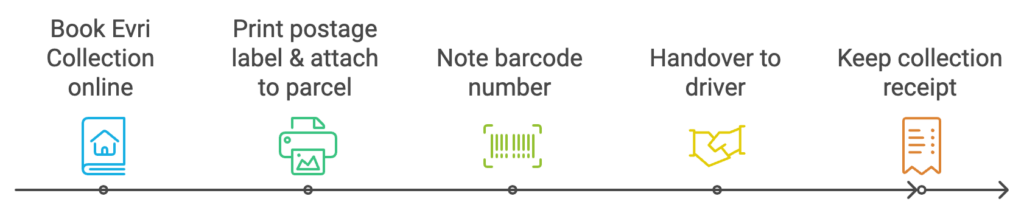
Evri Locker Drop-Off Steps
- Request Return Label on Evri Website
- Print off postage label & attach
- Make note of barcode number
- Drop off at the Evri locker
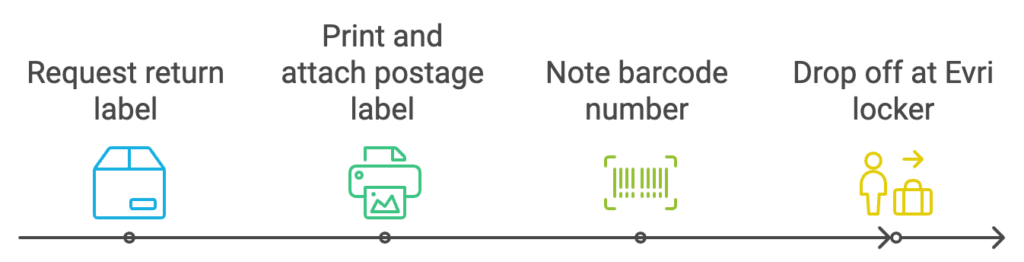
Evri ParcelShop Drop-Off Steps
Print the postage label or select QR code
Printed Label
- Print label & attach to parcel
- Make note of barcode
- go to parcelshop & handover to staff
- get drop off receipt given to you by the ParcelShop staff
QR Code
- request qr code
- scan the qr code on the Evri printer to print a postage label
- Make note of barcode number
- attach to parcel and handover to staff
- Obtain the drop off receipt given to you by the ParcelShop staff
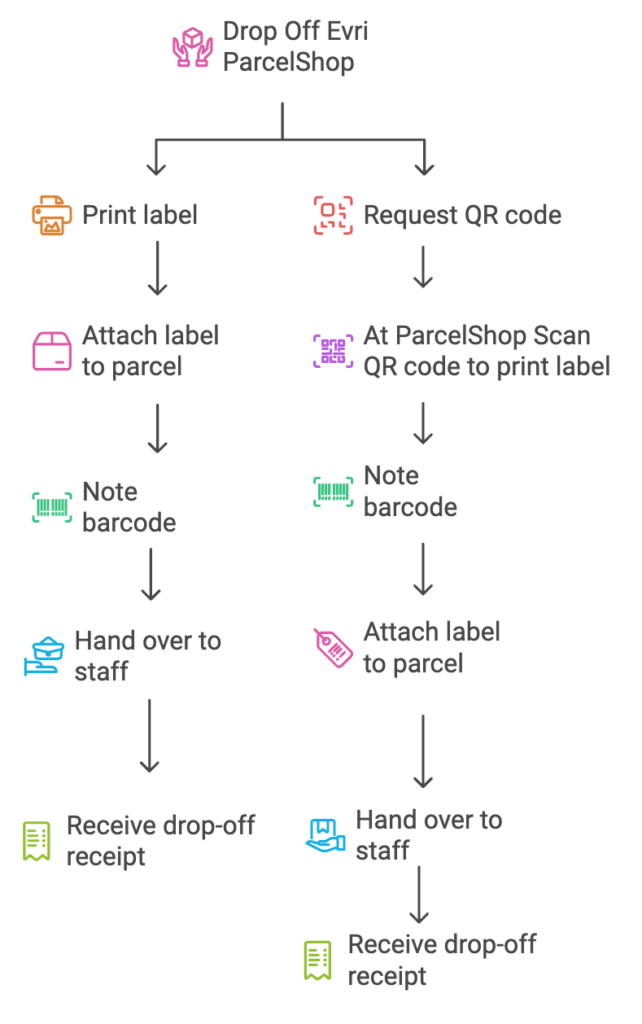
Tracking Your Returns
Make note of the tracking number on your Parcelforce/Evri returns label as this is your proof of return. Only the barcode number from the carrier label will be accepted as proof of return.
You can track your returns using the code on your returns barcode on the Parcelforce or Evri apps or website.
Your Rep website’s Order Tracking page will update as your return is processed, showing “Credit Requested” and “Credit Processed” when complete.
How Are Returns Credited?
Orders and returns are treated as separate transactions. Once Avon processes your returned product, the credit will be applied to your account. Return products promptly to ensure quick credit. Once received, it typically takes 5-7 working days to process the return and apply the credit.
Remember: If a customer won’t be paying for a product, return it promptly. Otherwise, you may need to pay Avon out of pocket until the return is processed and credited.
Types of Returns and Credits
- General Replacements: If you need a replacement for a product, return it and reorder. Credit will be applied once Avon receives the returned item.
- Missing Products: If any products listed on your invoice are missing from your order, you can request credit through your Rep account. Avon will verify this and apply the credit the next working day.
- Damaged or Faulty Products: If any products arrive damaged or faulty, you can process a credit for these through your Rep account. Credit will be applied once Avon receives the returned items.
How to Reduce the Number of Returns
While some returns are inevitable, here are a few tips to help reduce the number of products you need to send back:
- Deliver Quickly: The longer it takes for a customer to receive their product, the more likely they are to change their mind or spend the money elsewhere. Instead of waiting to place all your customers’ orders at once at the end of the month, try batching orders every week or two weeks to reduce delivery times.
- Offer Returned Items to Other Customers: Instead of returning an item, consider offering it to other customers at a discount or cost price. You won’t earn as much (or anything), but it saves you the hassle of a return and still contributes to your sales volume. Everyone loves a bargain, and if you present it well, this can feel like an exclusive perk for your customers—the opportunity to grab a great deal. WhatsApp broadcast lists or Facebook groups are great for reaching multiple customers quickly.
- Reducing damaged items: Although the warehouse does its best to pack products securely, damage can still occur. To reduce the likelihood of damage, consider ordering brochures separately if you need a quantity other than a multiple of 40, as they are pre-packed in boxes of 40. Ordering different quantities means they will be packed loose with other products, increasing the risk of damage. Delivery is free for brochure-only orders (with a £0.50 handling fee). If possible, it may also be helpful to order bulkier products separately from more fragile items.
Avon Returns: Frequently Asked Questions
These are the most common reasons that Avon reps usually need to return products:
Customer Changed Their Mind: Sometimes customers change their minds after ordering.
Incorrect Orders: You or your customer may have ordered the wrong item or too many of an item.
Satisfaction Guarantee: Avon offers a 100% satisfaction guarantee, so customers can return products if they aren’t fully happy with them.
Damaged or Incorrect Item Received: Occasionally products can get damaged in transit or an incorrect item can be sent out.
Returns submitted towards the end of one campaign may impact the future campaign’s Award Sales.
Award Sales will be deducted once a product has been received. If you return a product in one campaign and it is received in another, your Award Sales may show negatively at the beginning of the new campaign unless your sales exceed the amount of that return.
Contact Avon for an update on its location or to have a replacement box sent out.
No, Avon has switched to online invoices and these labels are no longer required.
Yes, but they may not have updated returns process information.
Settle your account balance in full if possible. If not, contact the Order Management team on 0333 234 5555 for support.
Settle your account balance in full if you can. If that is not possible, contact the Order Management team on 0333 234 5555 for further support.
Keep your Proof of Return so that Avon can investigate with their delivery partners. Avon will only accept the barcode number from the carrier label (Evri/ParcelForce) as proof of return.
Replacements are handled by returning the product and reordering. Credit is applied once Avon receives the item. If you return a product over the end of a campaign and the price has changed, the new campaign’s price will apply. If a return is needed due to an Avon error (e.g., damaged or faulty products) and the price change negatively impacts you, contact the Relationship Centre for an adjustment. In other circumstances (e.g., changing size/shade/colour), the new campaign’s price will apply.
Disclaimer: This comprehensive guide has been compiled using various sources provided by Avon and our own experience with the returns process. While we have made every effort to ensure the accuracy of the information as of 11 October 2024, there may be errors or changes to the policy over time. If you are viewing this guide in the future, please verify details directly with Avon to ensure you have the most up-to-date information.
