This information applies to Avon Reps who wish to return products. If you are a customer who has ordered online directly, you can easily return your unwanted products for free. Just follow the instructions here: Avon Returns.
Once you have submitted the return on your Avon rep account, you need to request it with Evri. (If you are sending via ParcelForce or the Post Office, you do not need to do this stage as you will be using the preprinted ParcelForce labels).
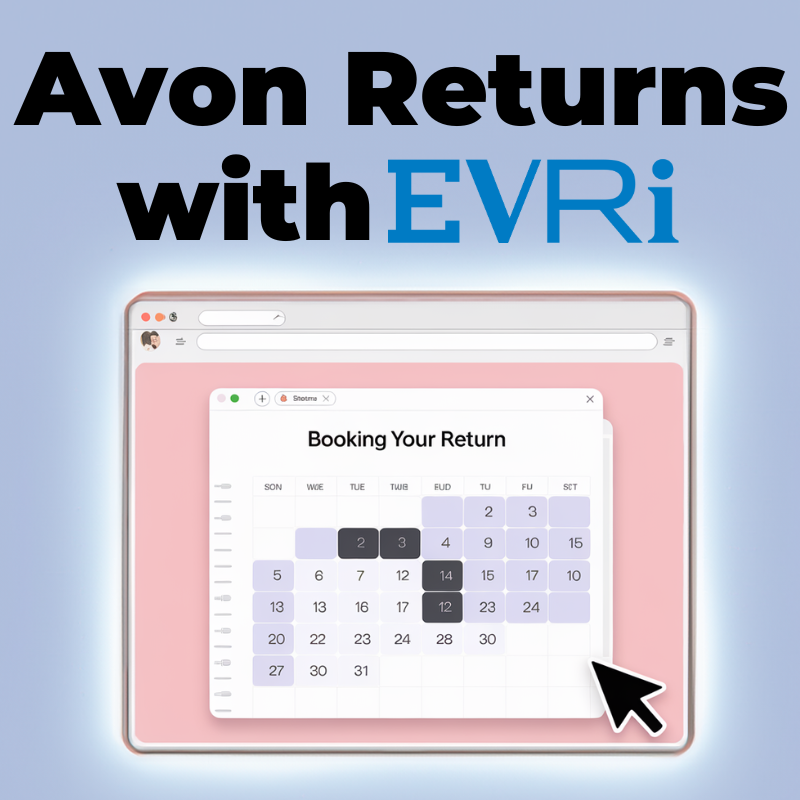
Steps to Request Your Return with Evri
Time needed: 2 minutes
Booking your Avon Return on the Evri Website:
- Navigate to Evri’s Website.
-
Click “Return”.

-
Click the “Enter your retailer’s name” field, and select Avon Cosmetics.
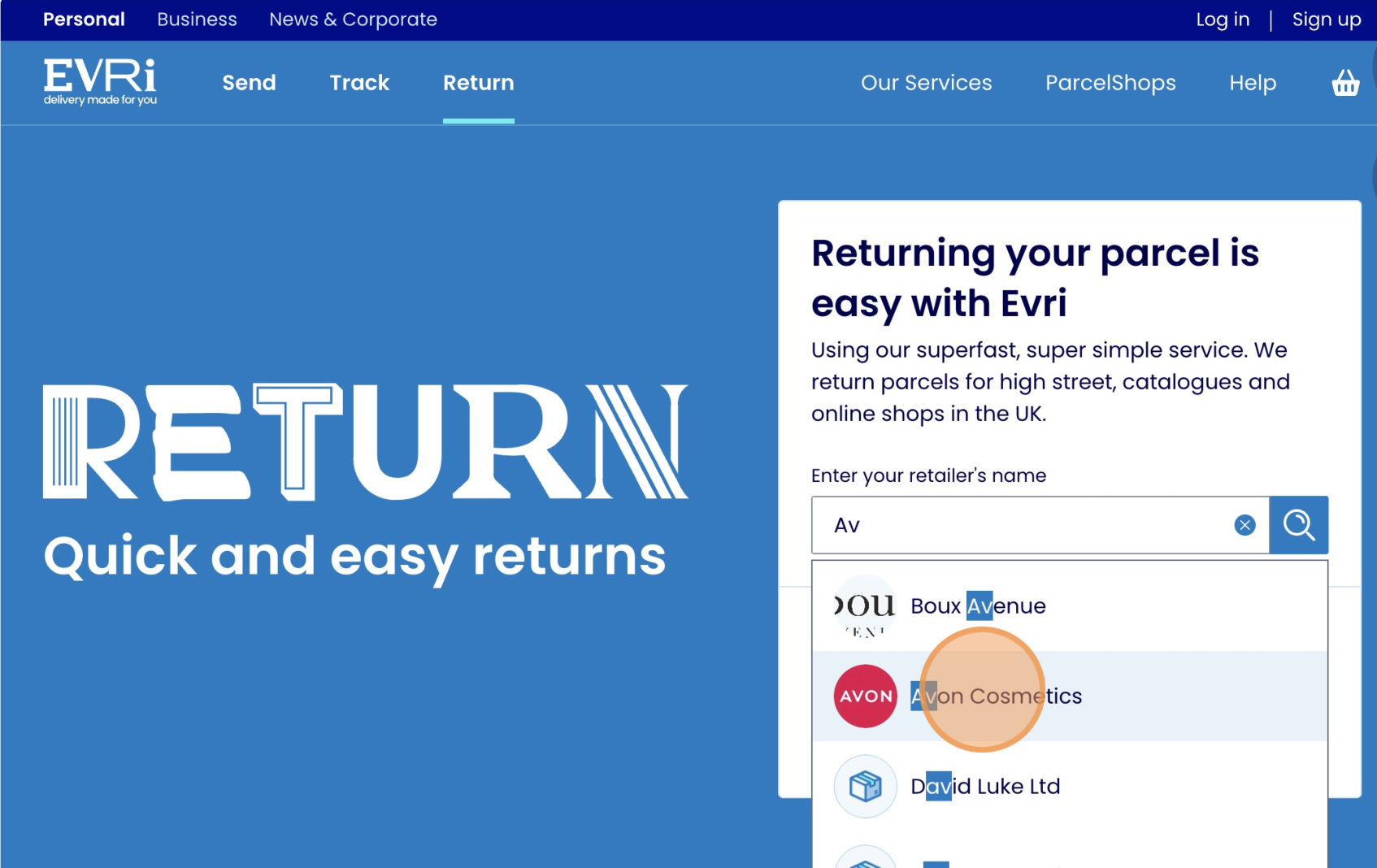
-
Enter your Order ID. This is your return confirmation reference number that you were given when submitting your return on your Avon rep account.
-
Enter your email address and then click “Continue”.
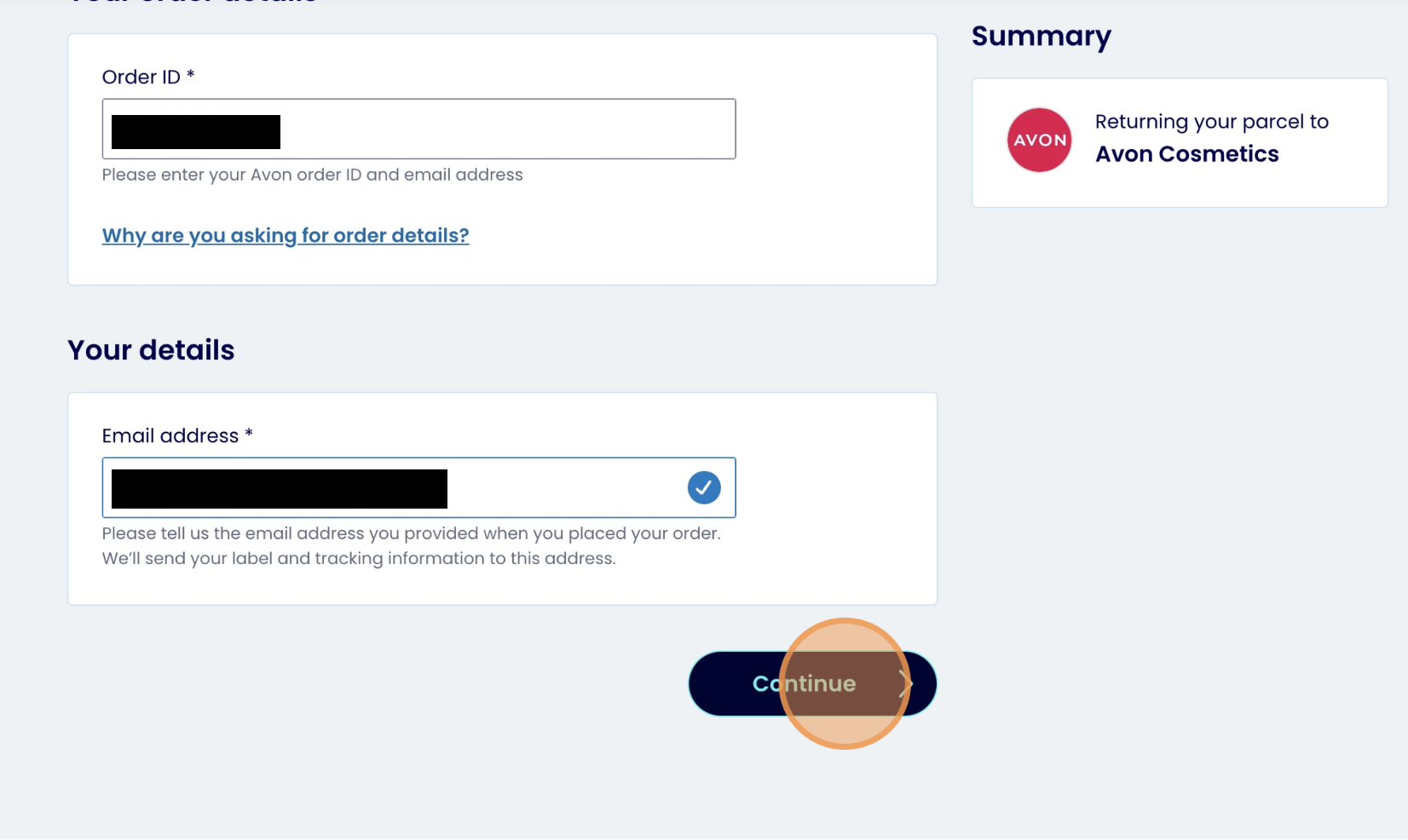
-
Select the return method by clicking “Select” and then following the instructions for that method. Choose from ParcelShop drop off, Locker Drop off
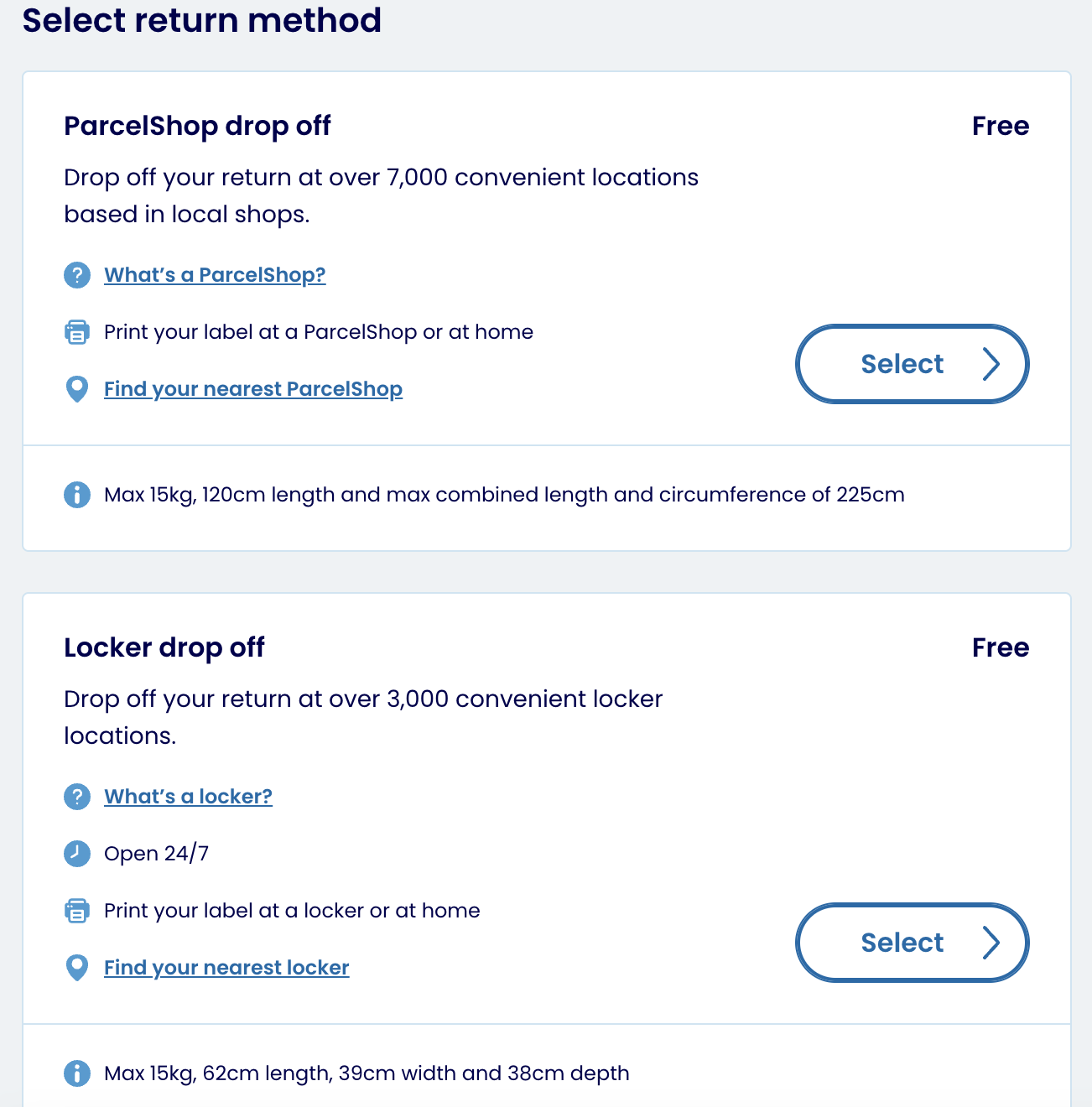
-
Or courier collection
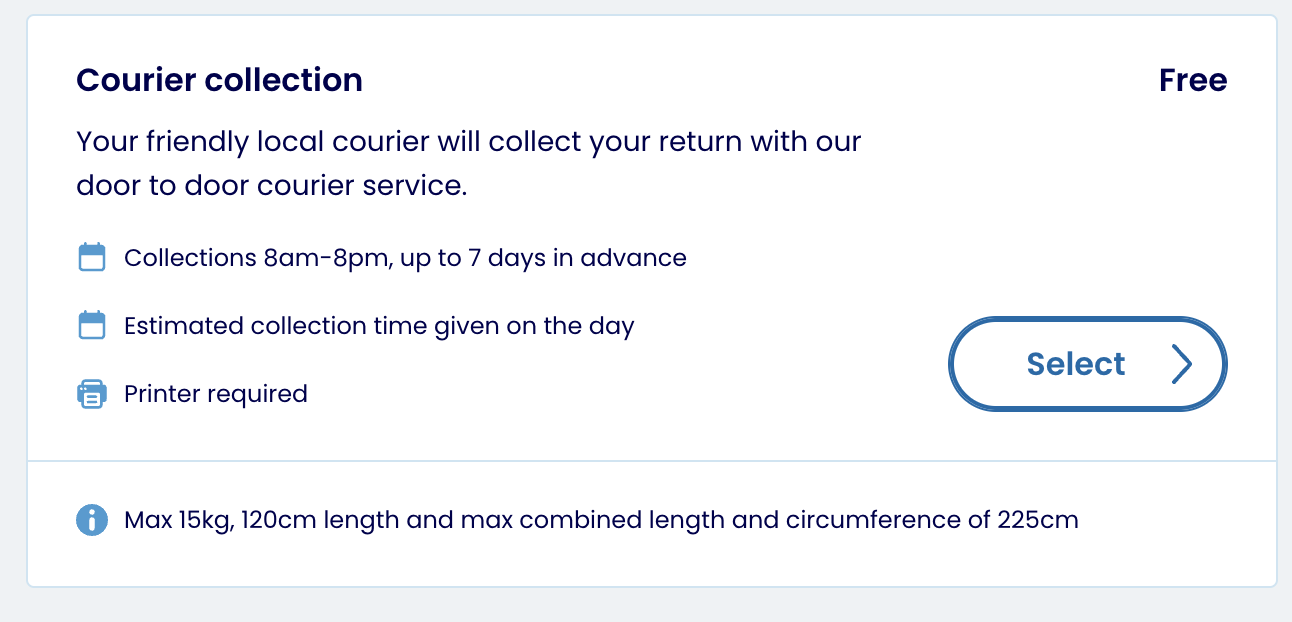
-
Make a note of the barcode / tracking number and then wait for the collection or drop off the parcel at the Evri Locker or ParcelShop.
