If you last logged in 12 months ago your account will be closed. You can open a new rep account here
When you’re a new Avon rep, it’s easy to forget how and where to log in to your Avon account. That’s why we’ve put this guide together—to help you through every step of the Avon Rep Login process and assist you in troubleshooting any problems you might encounter while logging in. You can simply click on the buttons above to log in or read on for more information.
Finding the Correct Avon Login Page
Here is the direct link to the rep login page: https://www.shopwithmyrep.co.uk/manager/representative/
This is what the page looks like.
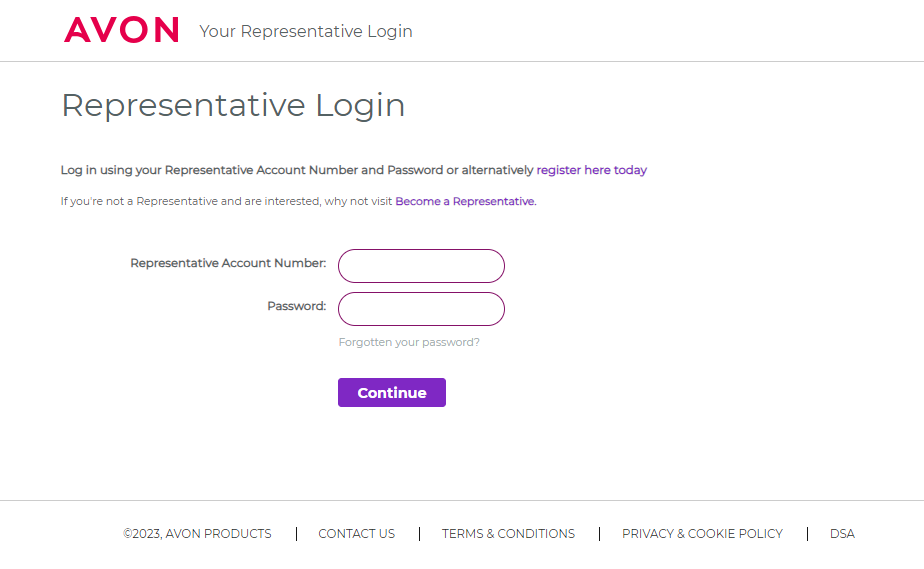
You can save this as a bookmark so that you can find it easily in the future. Alternatively, you can head to shopwithmyrep.co.uk and look for the Representative Login / Registration option at the top of the page.
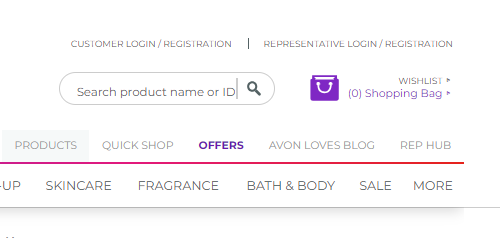
What Info You Need to Login
To log in successfully, you’ll need your:
- Avon Representative Account Number and
- Your password.
Forgotten your Avon Account Number?
Your Avon Account Number is your key to accessing your account. If you’ve misplaced it, don’t panic! You will have received a Welcome Email from Avon confirming it when you joined. You can also contact your Sales Leader, who will be able to find it for you. Still can’t find it? Don’t worry; a quick call to Avon will have it sorted in no time! You can reach Avon on 0333 2345678.
Forgotten your Avon Password?
If you’ve forgotten your password, don’t worry; you can request a password reset on the login page.
Account Not Found
If you last placed an order over 12 months ago, your account will have been closed. You can create a new account and rejoin Avon here.
Resolving Issues: Direct Assistance from Avon
If you’re still facing issues after following the above steps, it’s time to get in touch with Avon directly. They are always ready to assist you with any account-related concerns.
Other Ways to Log in to your Representative Avon Account
You can also download the Avon On app to your phone and log in with your Account Number and Avon Password.
And there you have it! A step-by-step guide to a hassle-free Avon Rep Login experience.
FAQ About Logging in to your Avon Representative Account
Avon representatives can find the correct login page by visiting this link, or they can go to Shop With My Rep and look for the Representative Login / Registration option at the top of the page.
To log in successfully, Avon representatives will need their Avon Representative Account Number and their password.
If an Avon representative has misplaced their Avon Account Number, they can refer to the Welcome Email from Avon received when they joined, or contact their Sales Leader. If they still can’t find it, they can call Avon directly at 0333 2345678 for assistance.
If Avon representatives have forgotten their password, they can request a password reset on the login page.
If you can’t find your Avon account and you haven’t placed an order in over 12 months, it’s likely that your account has been closed. In this case, you will need to create a new account and rejoin Avon.
Yes, Avon representatives can also download the Avon On app to their phone and log in using their Account Number and Avon Password.
