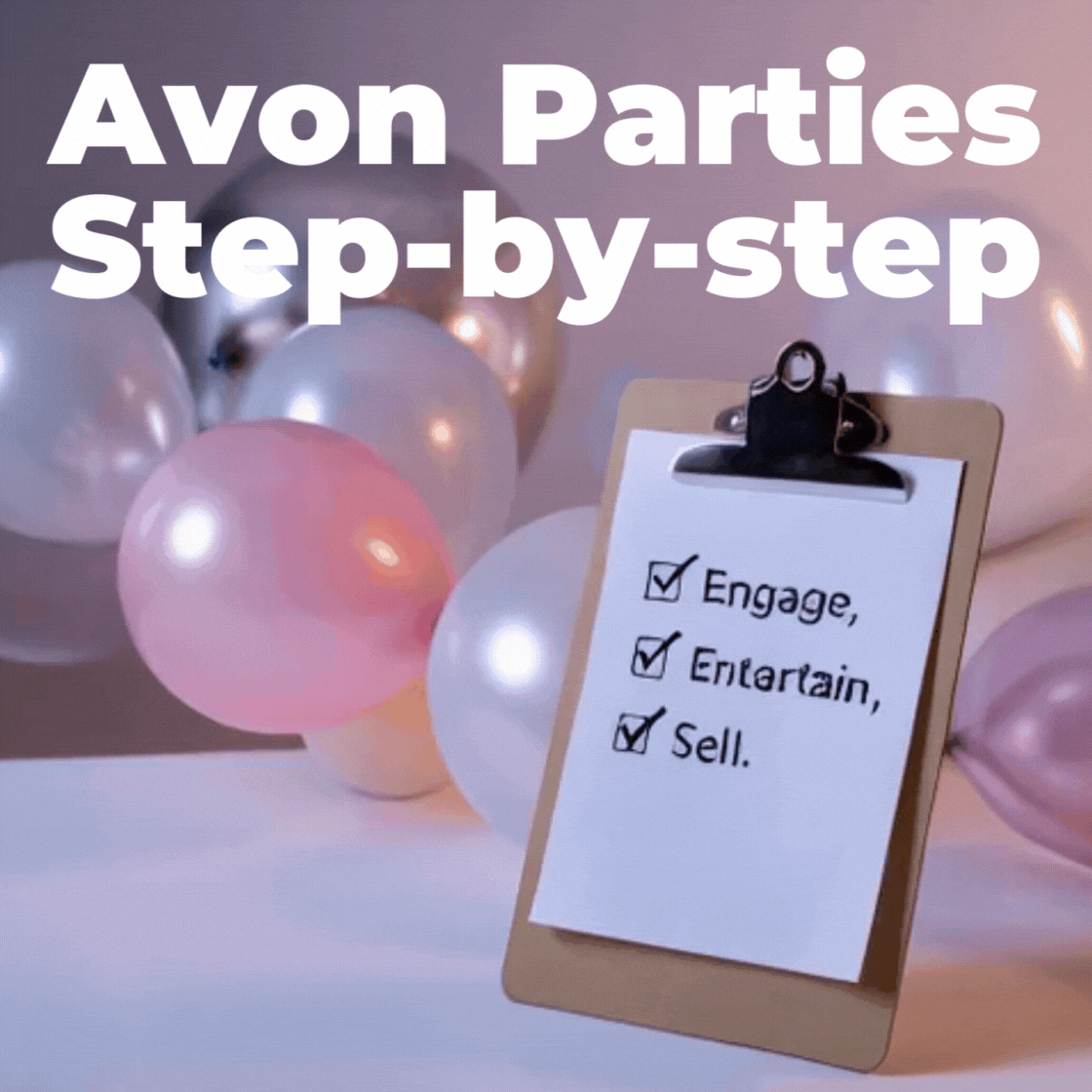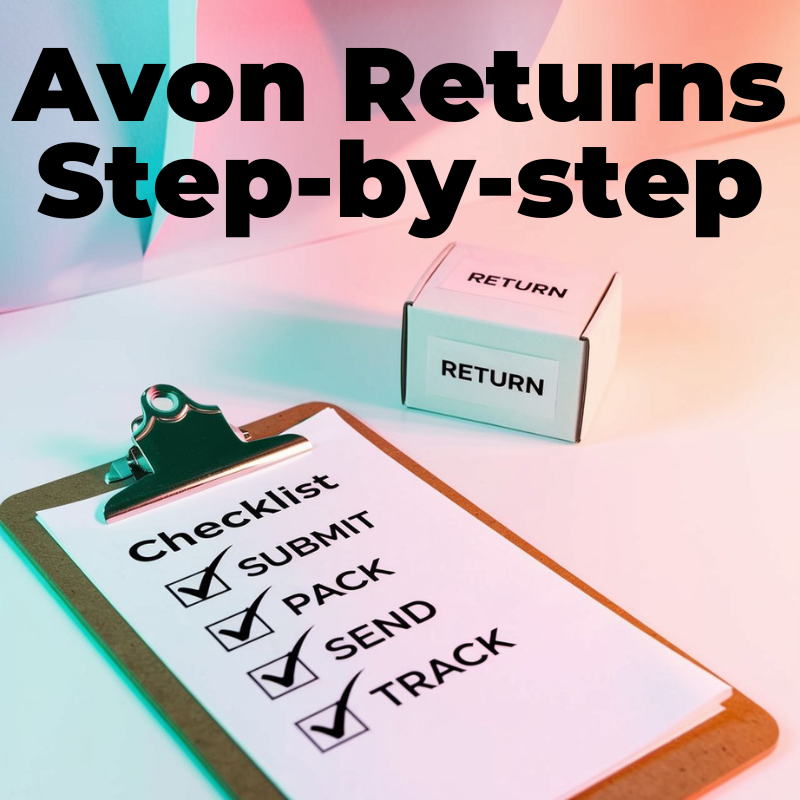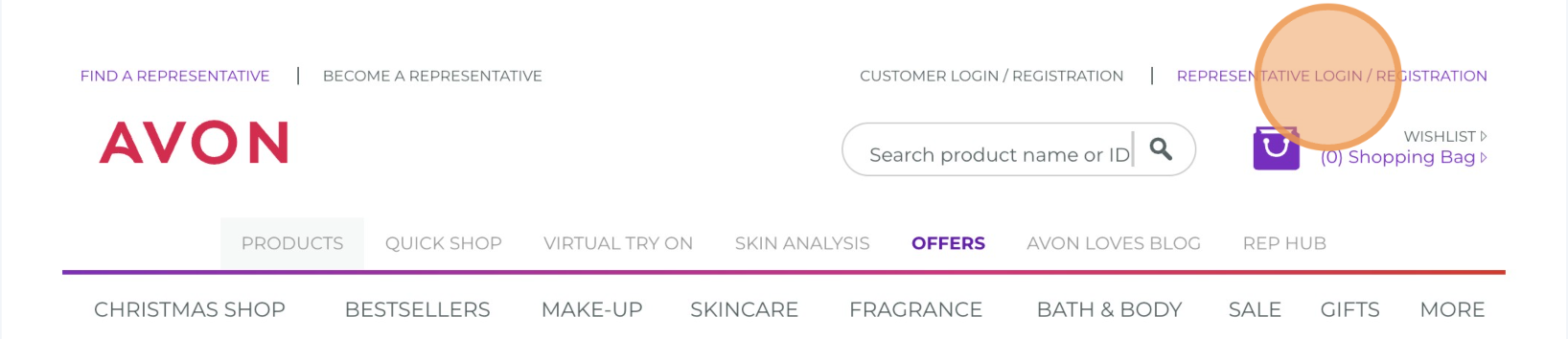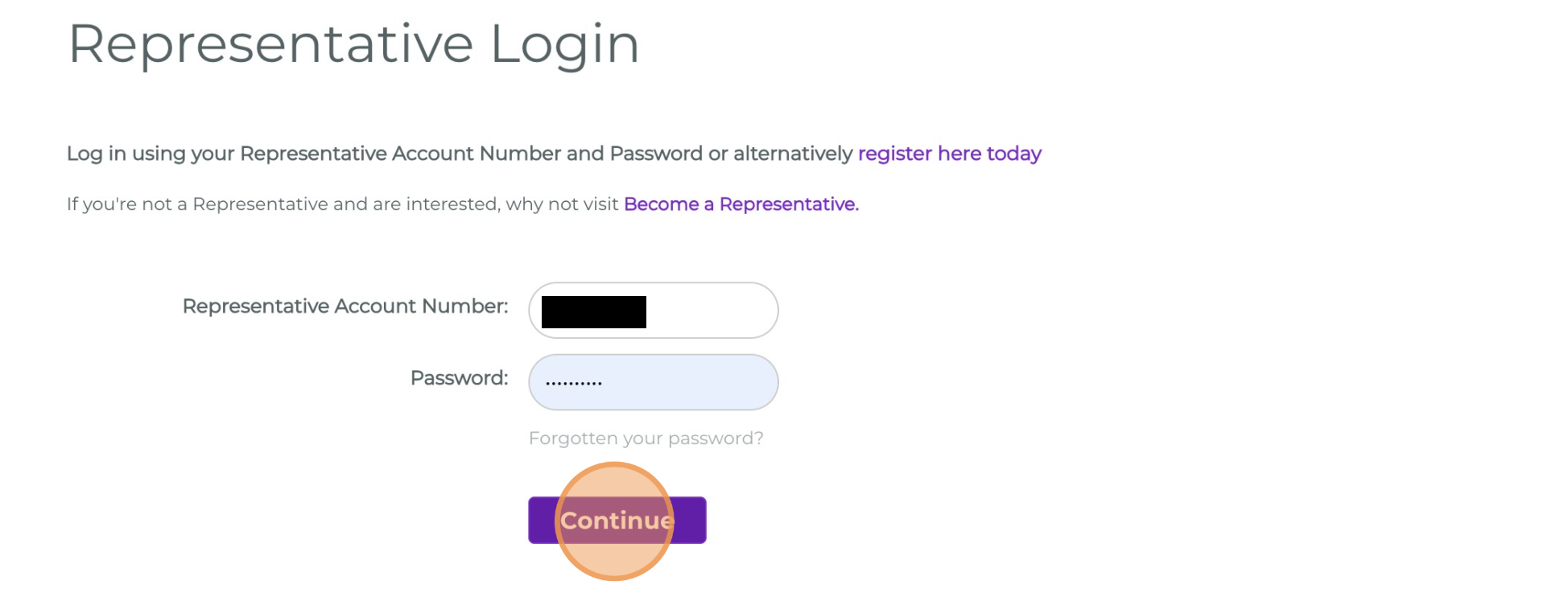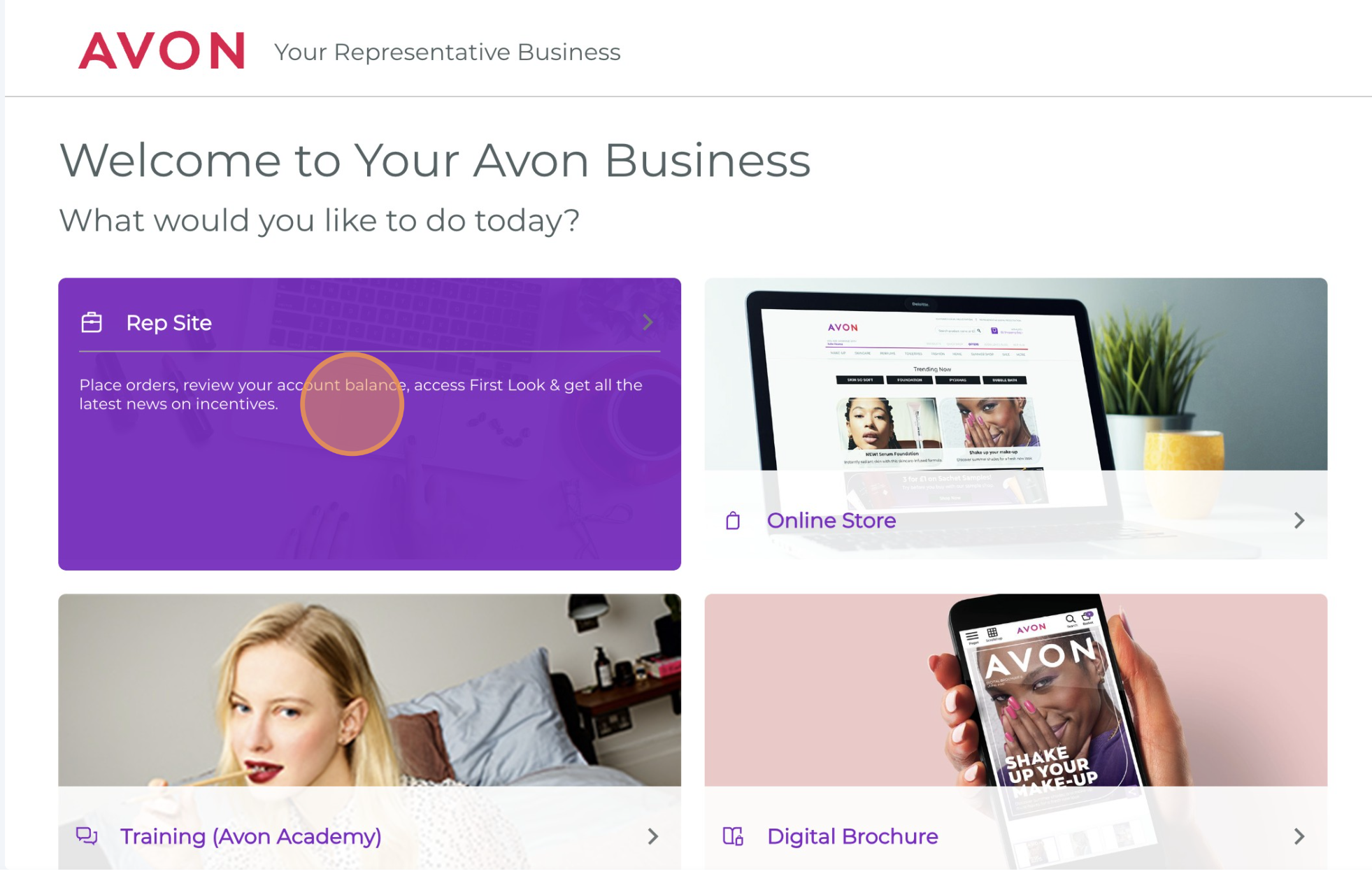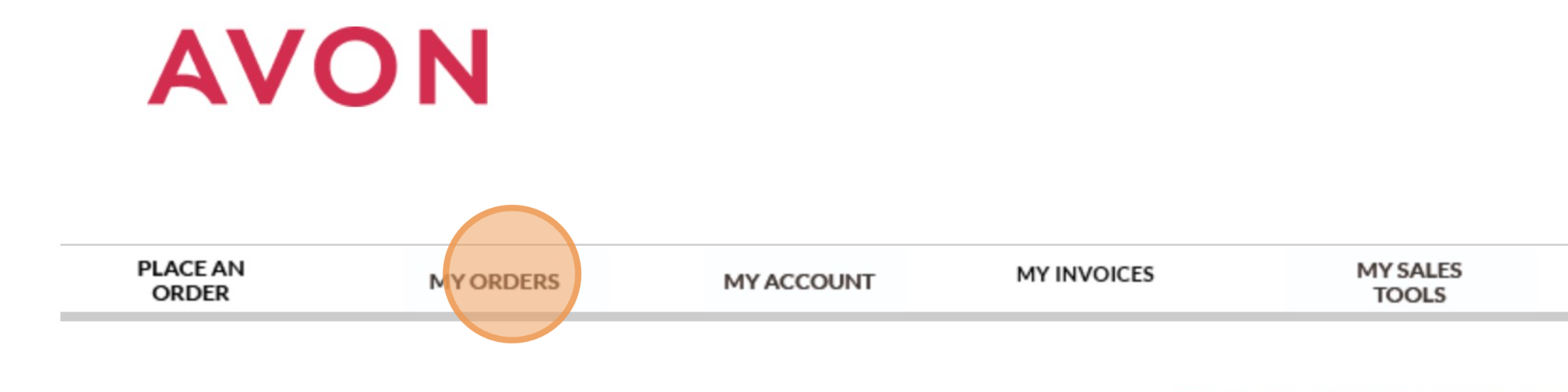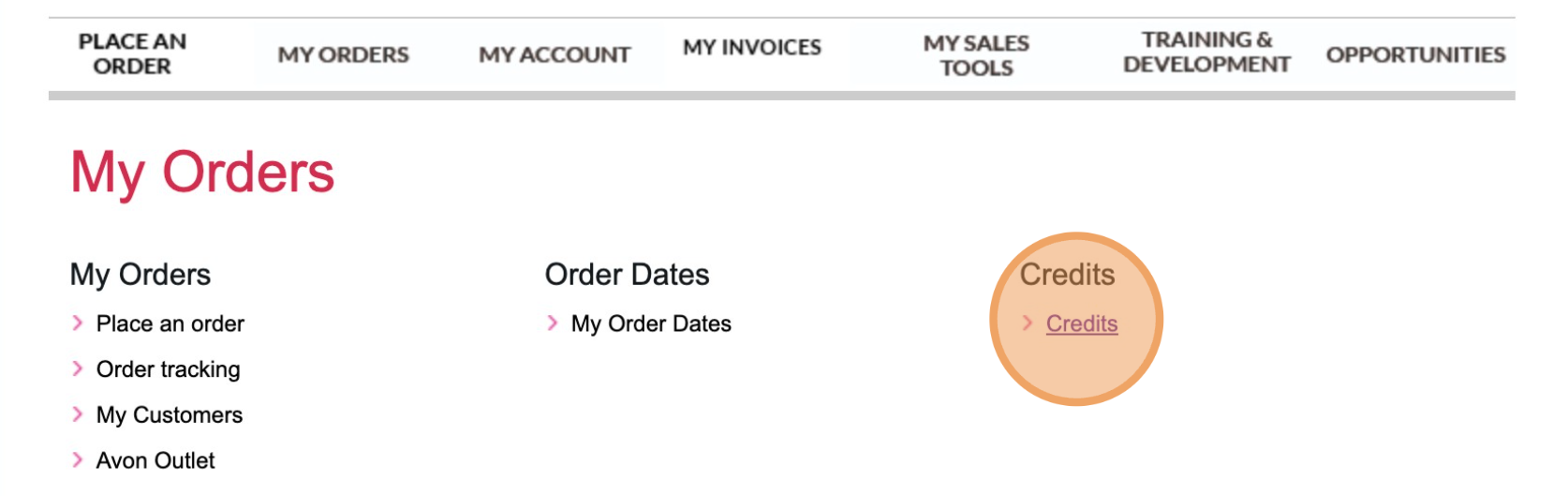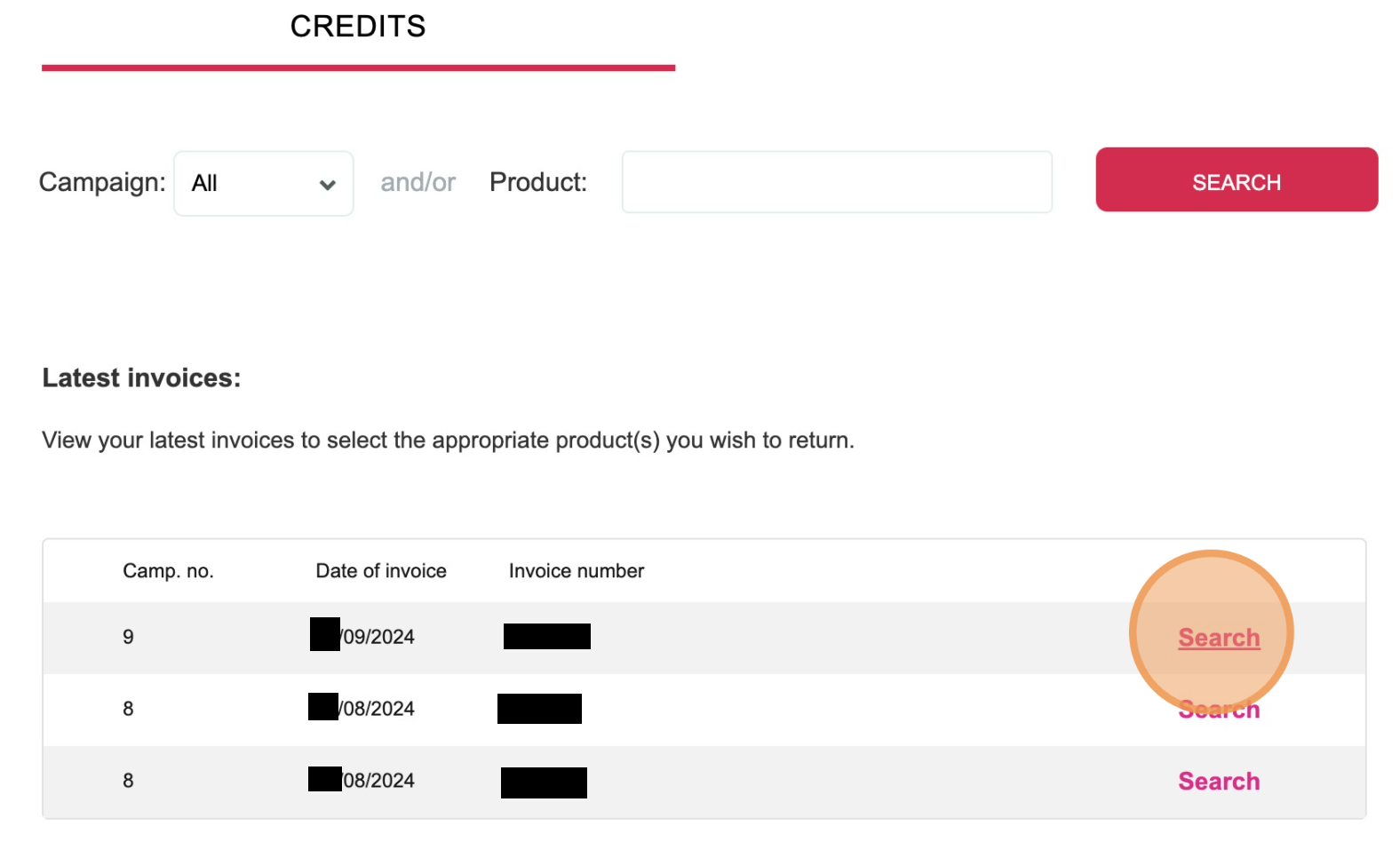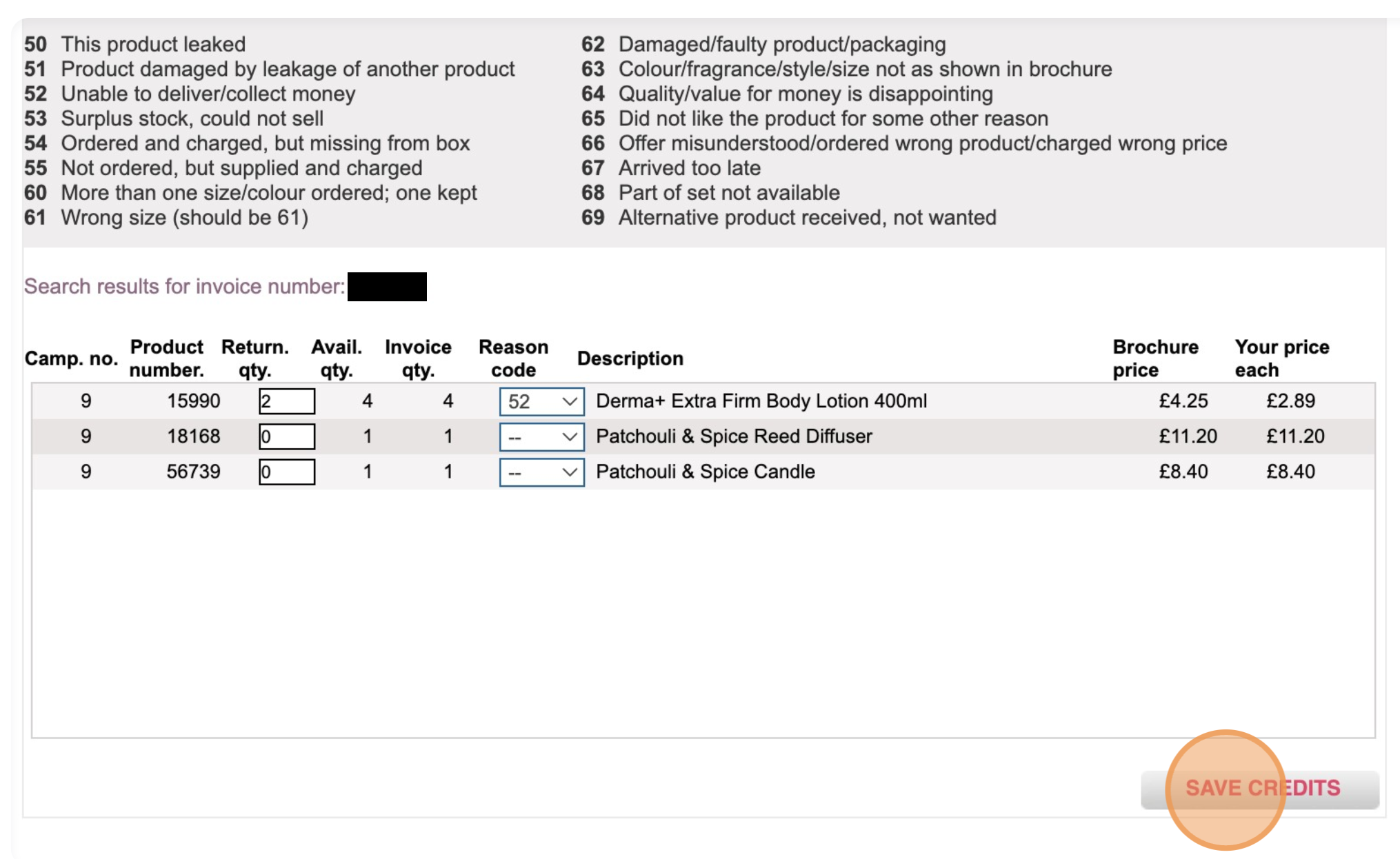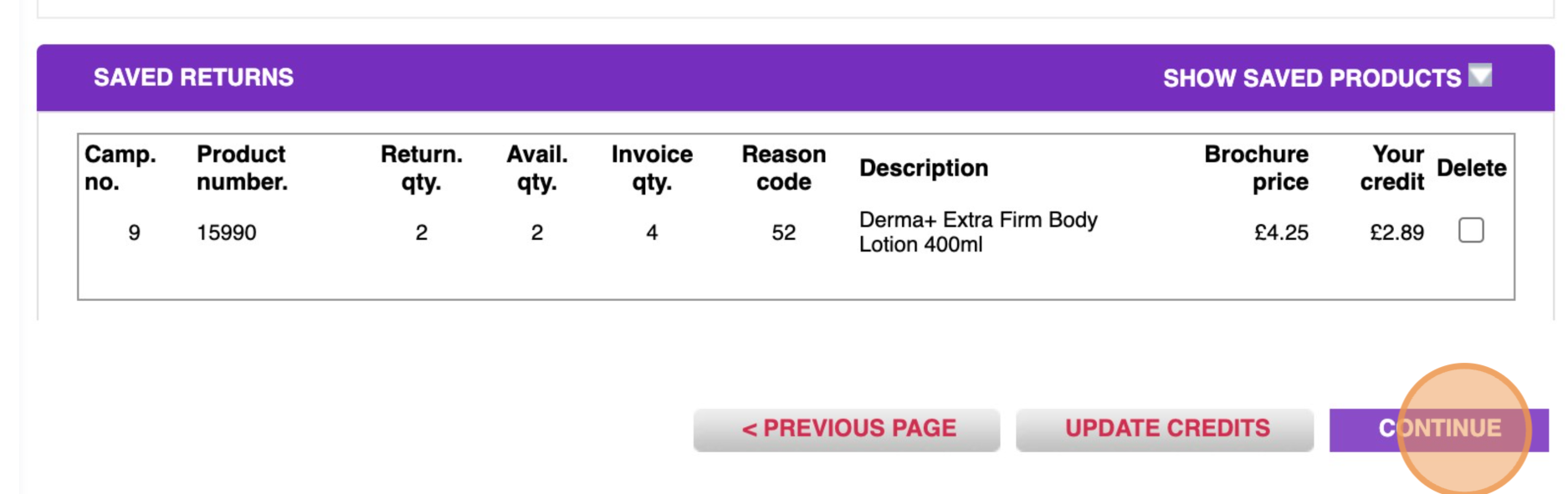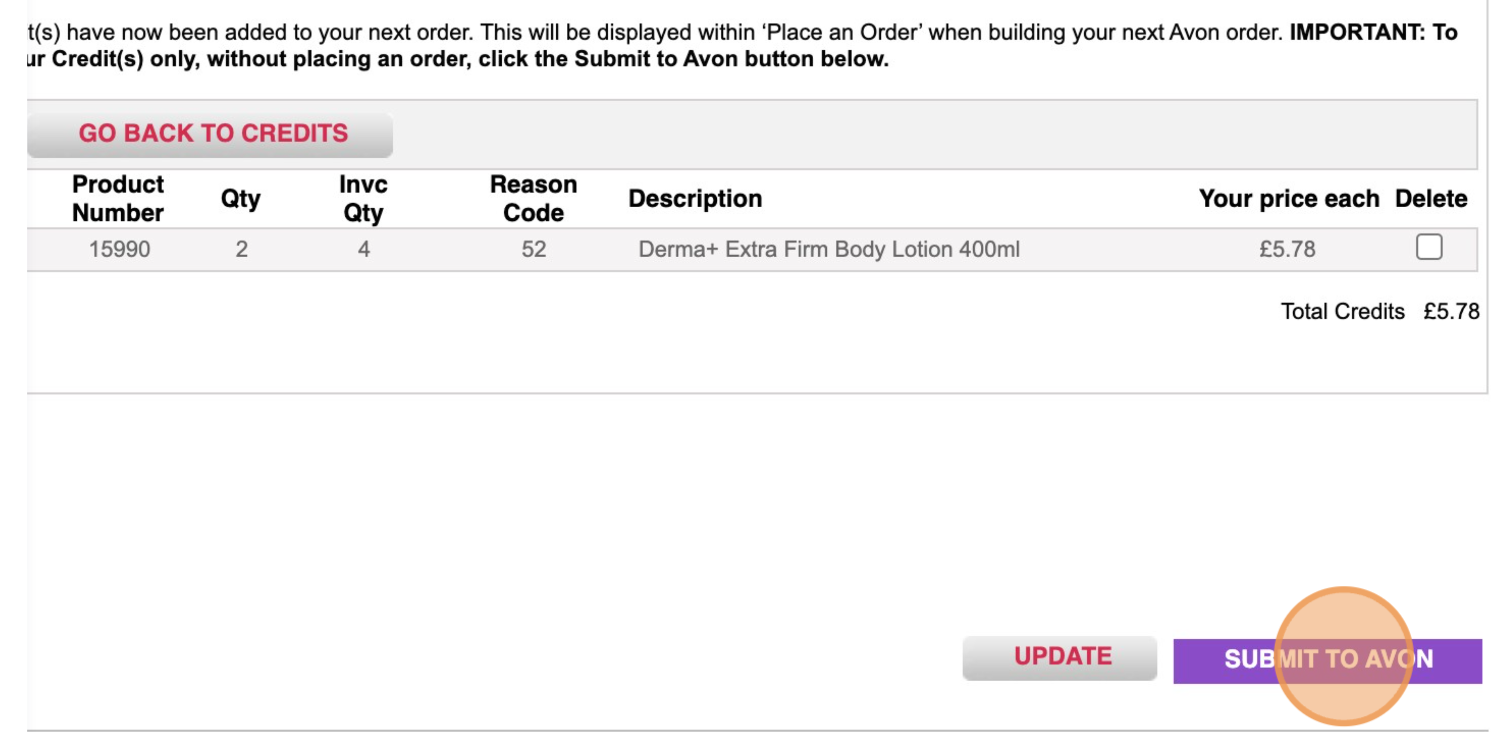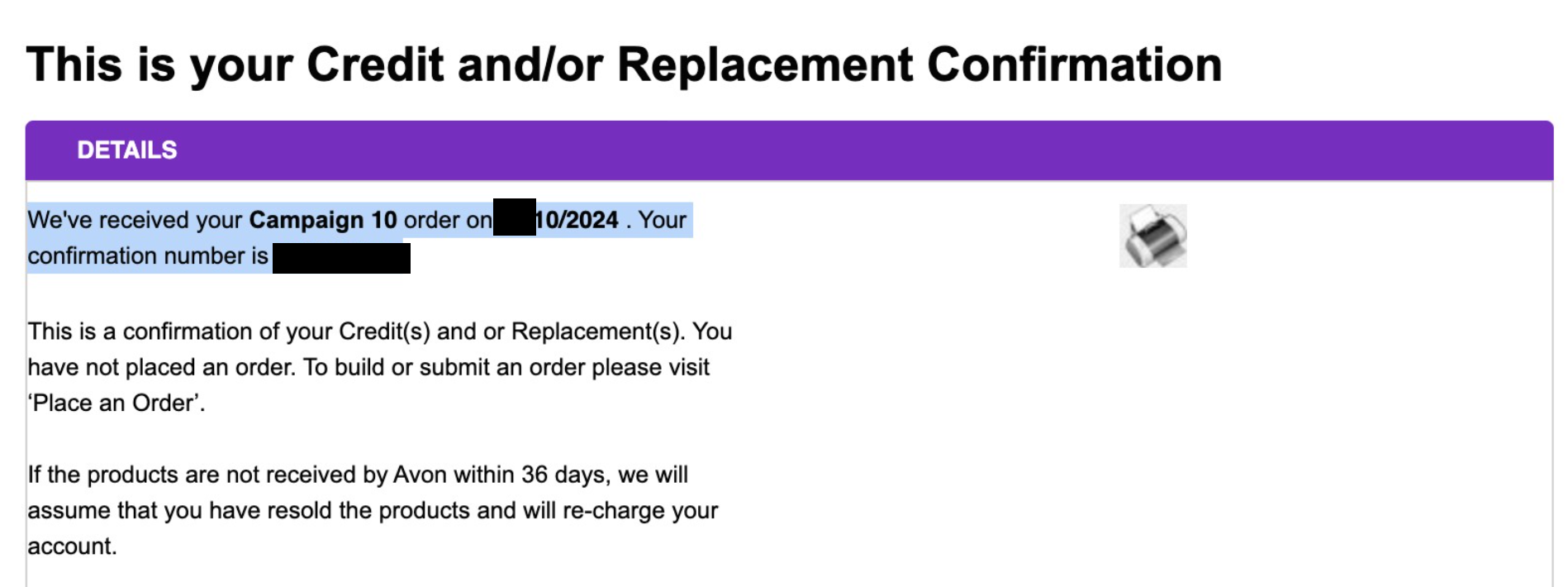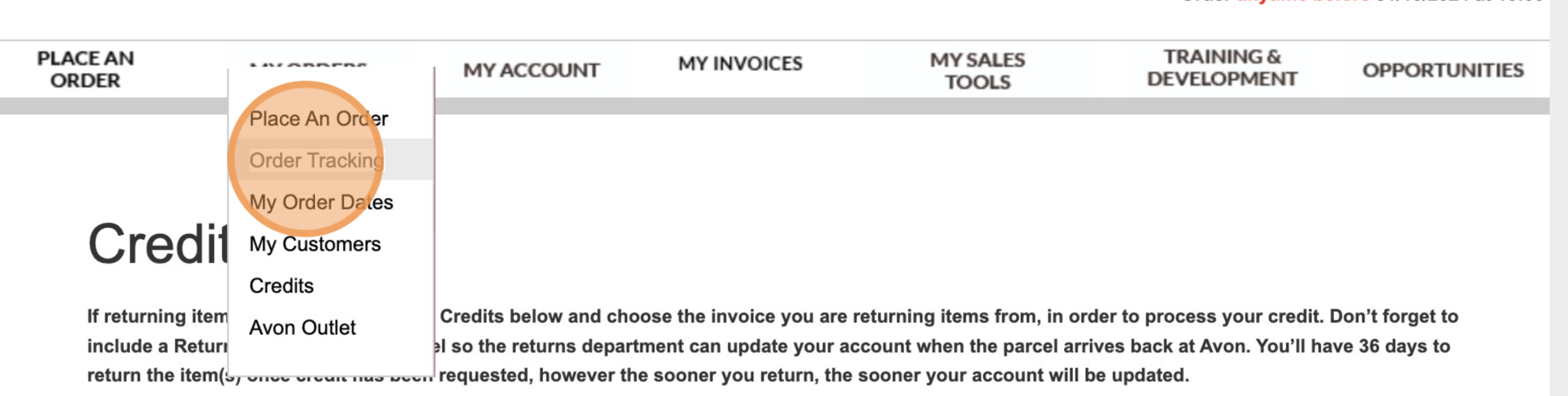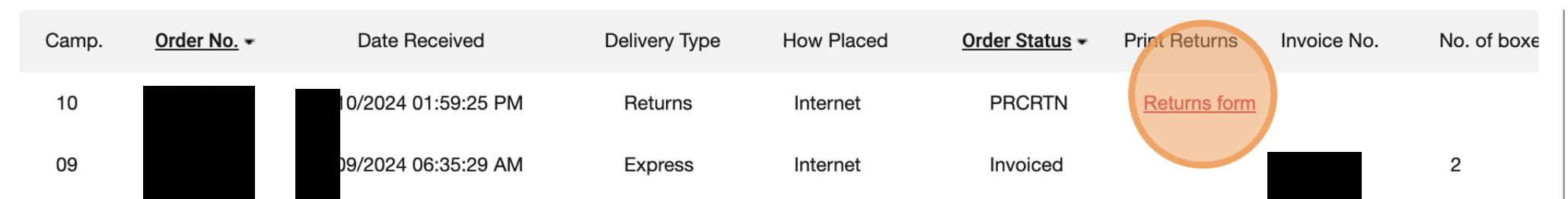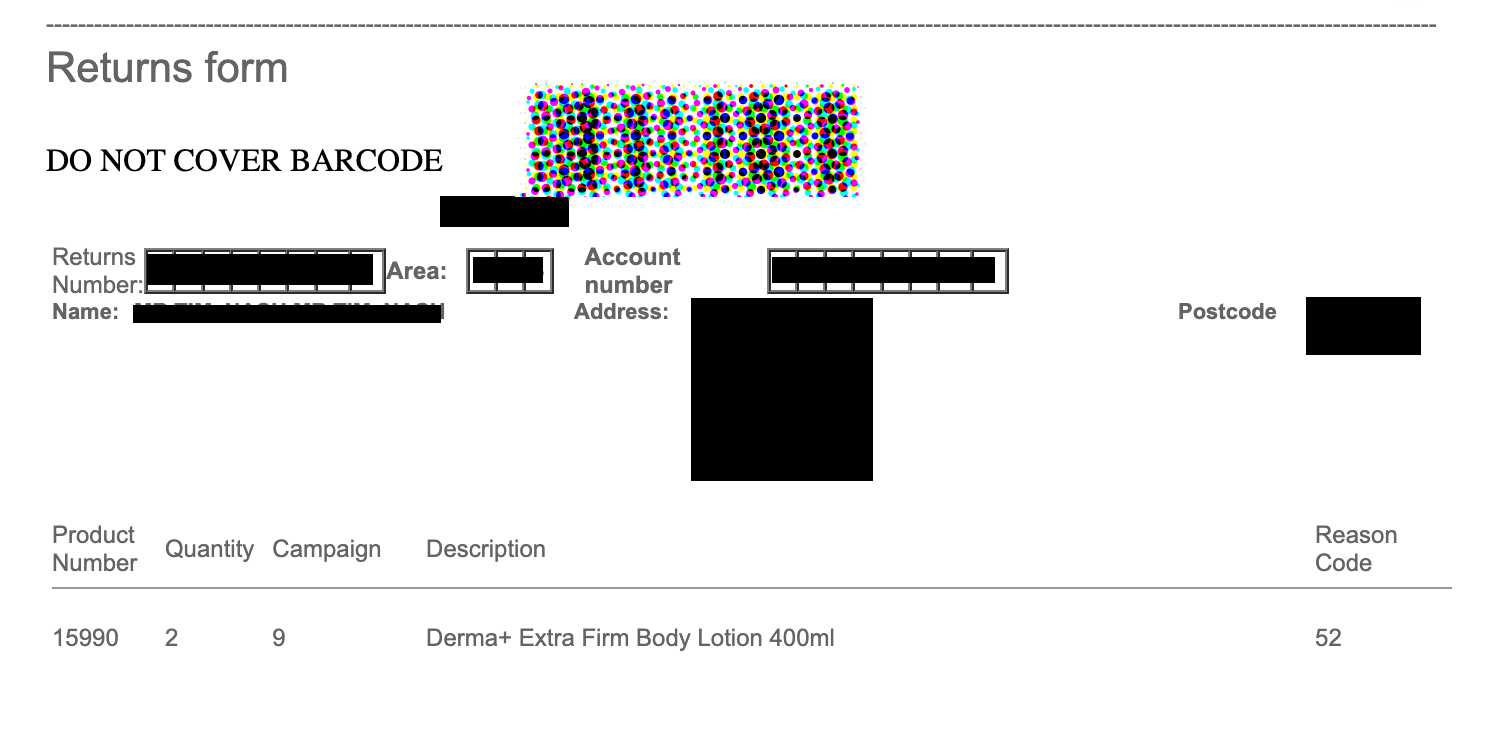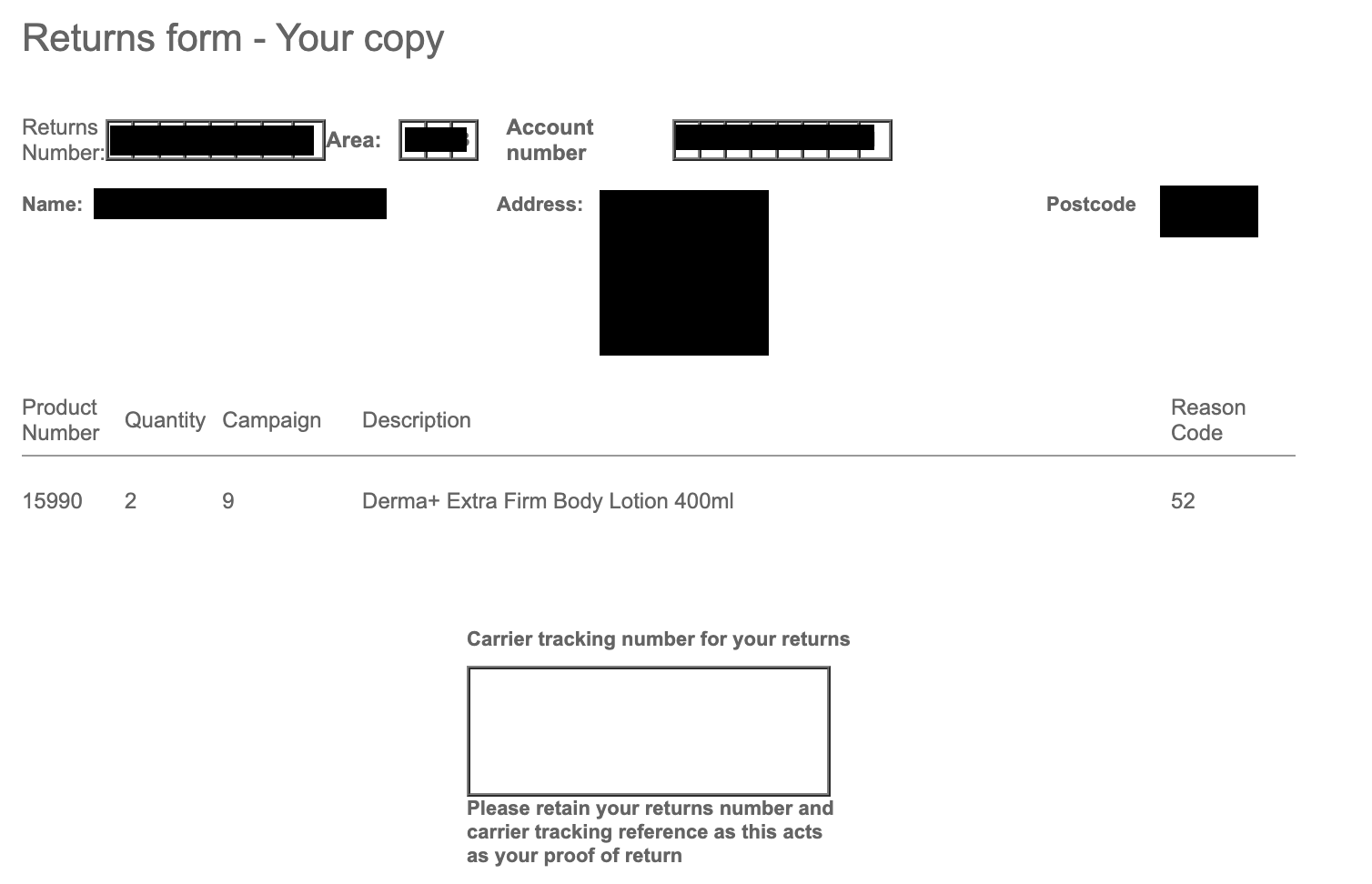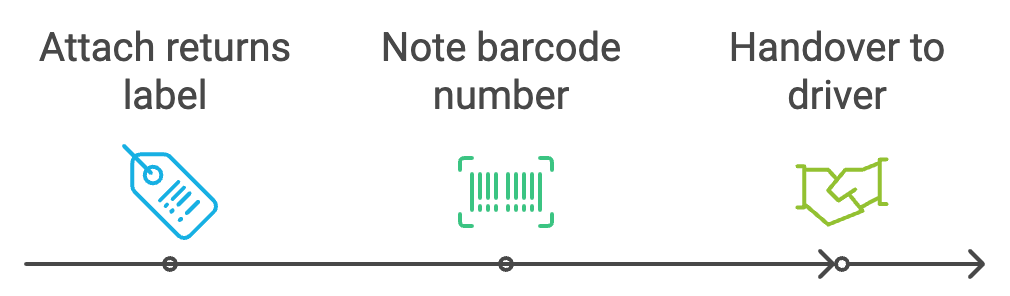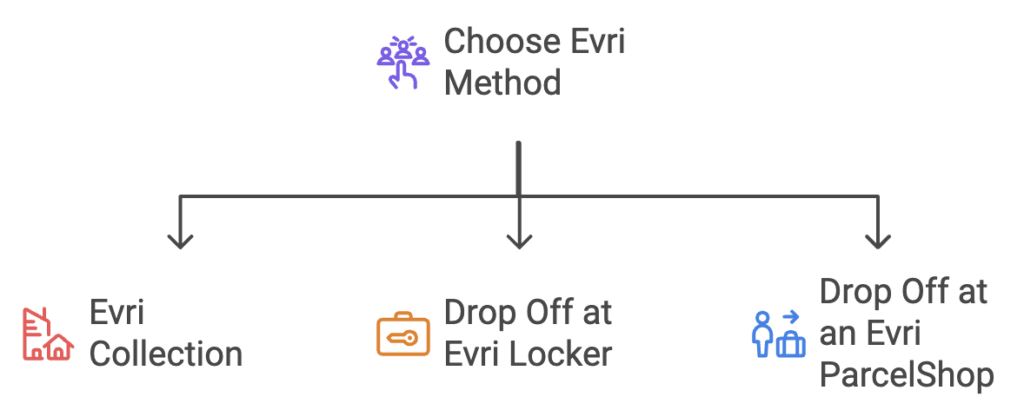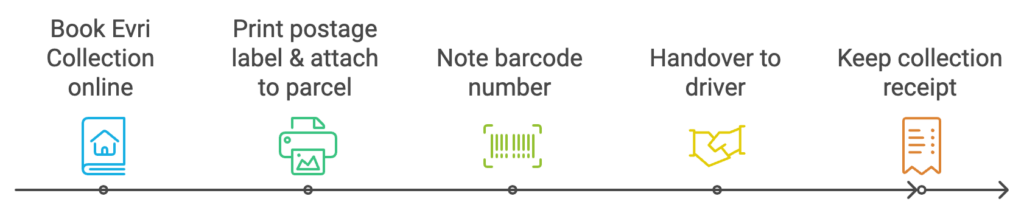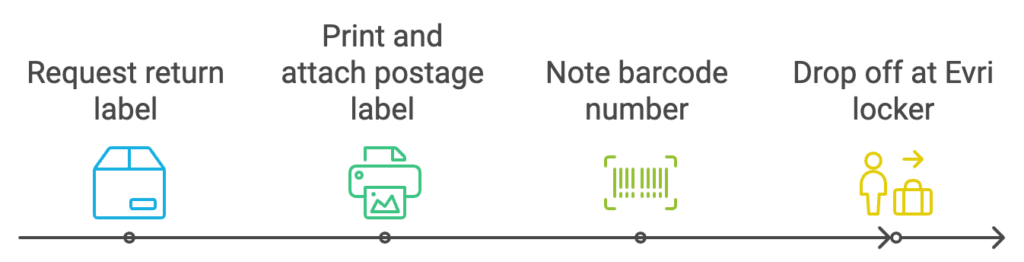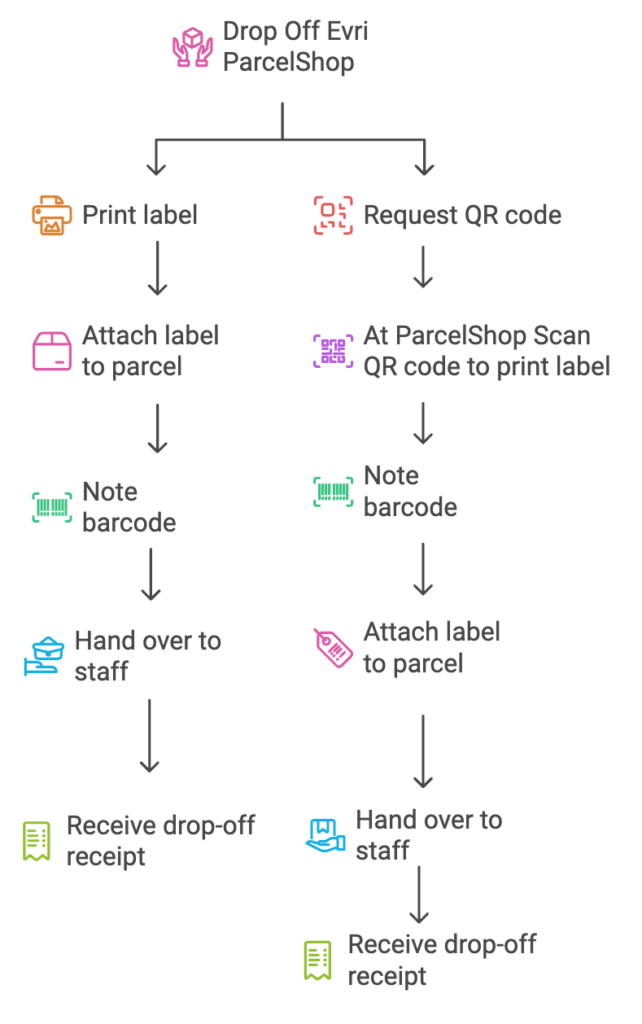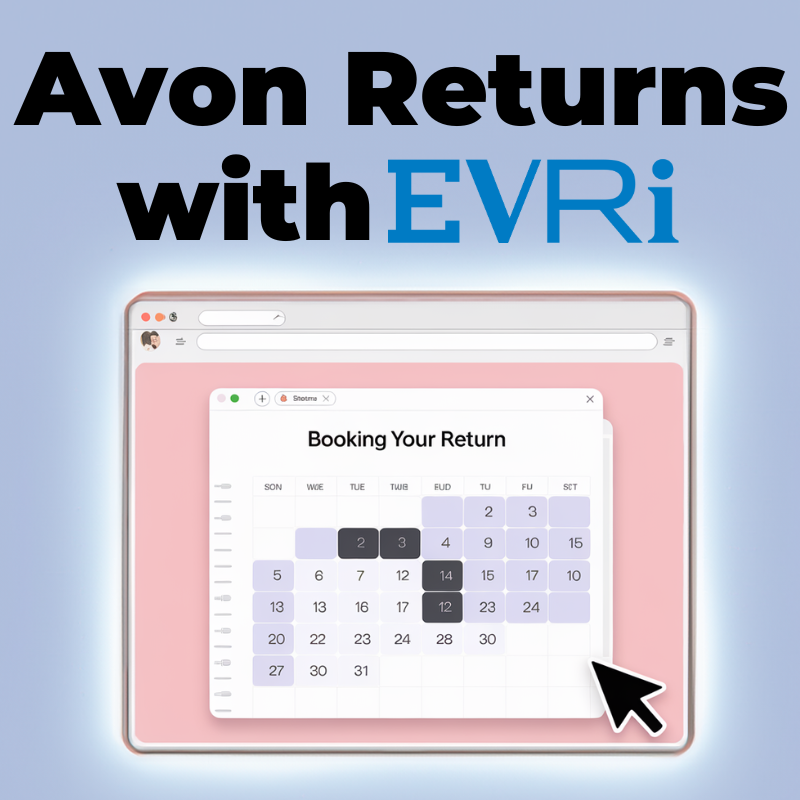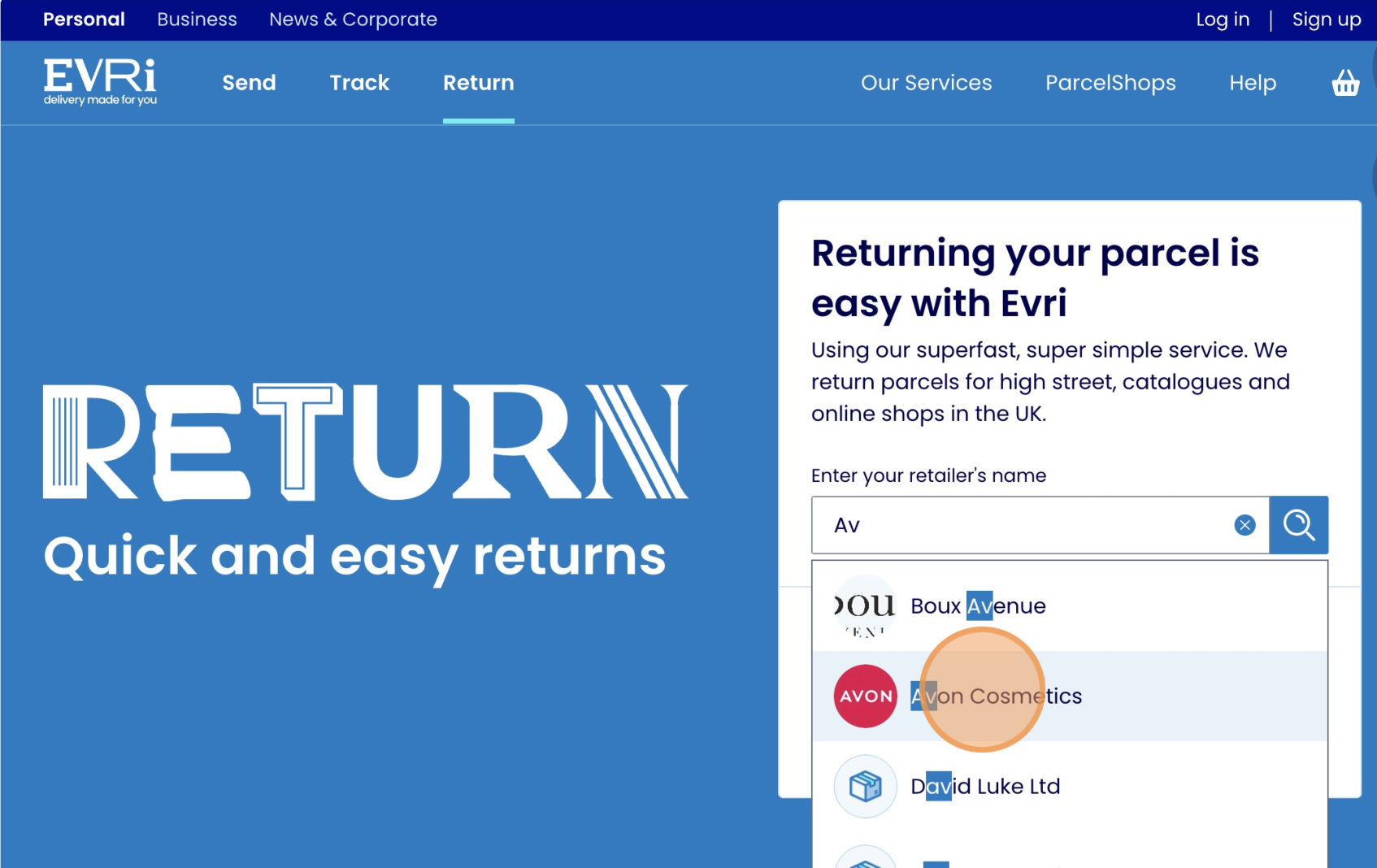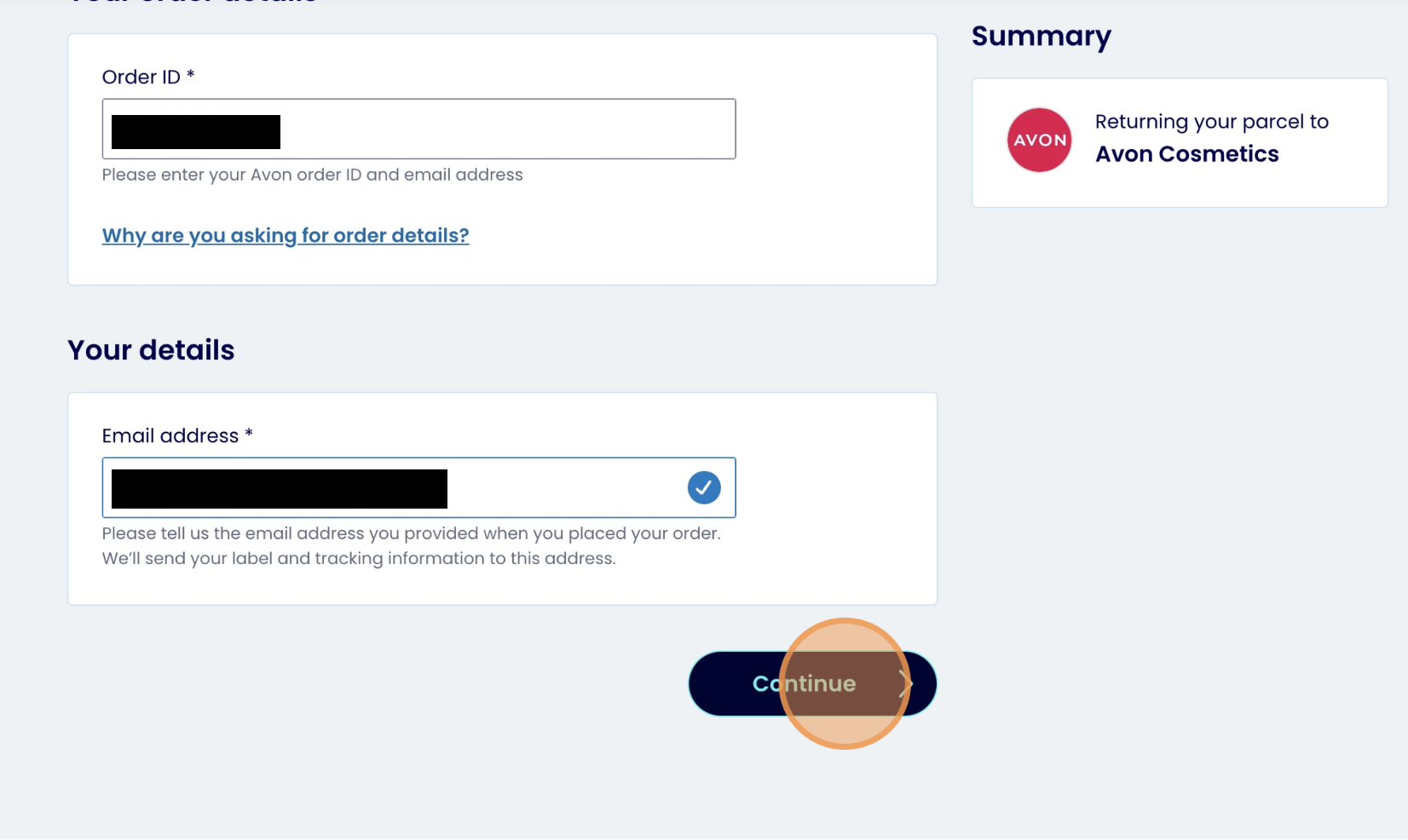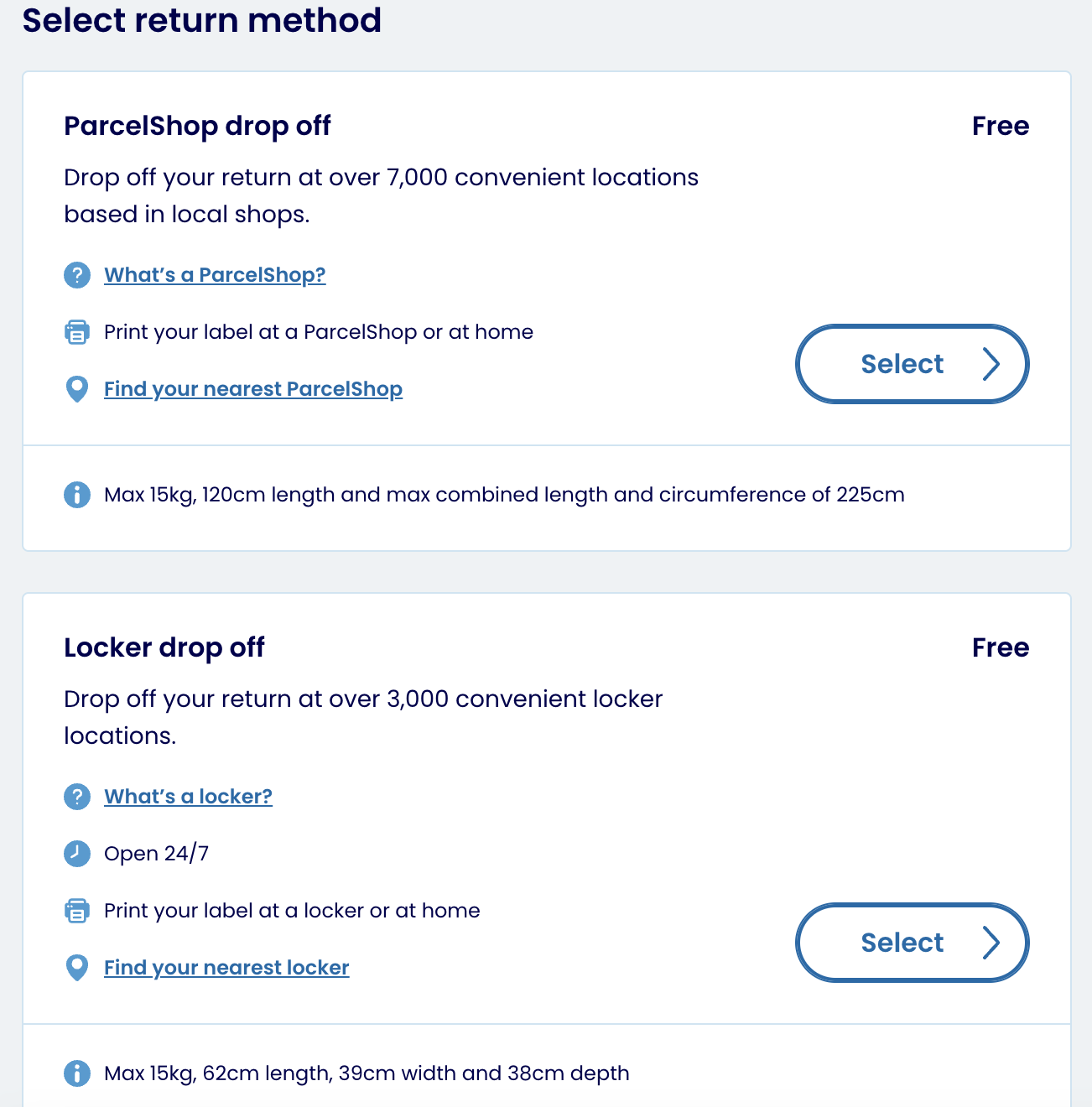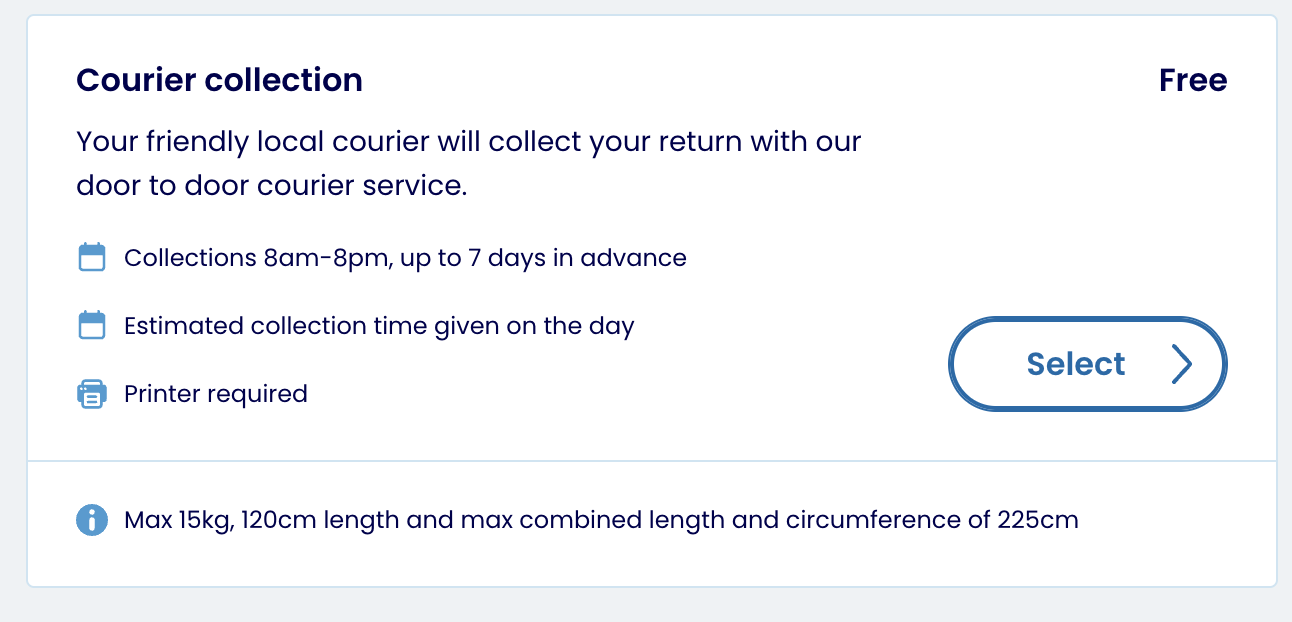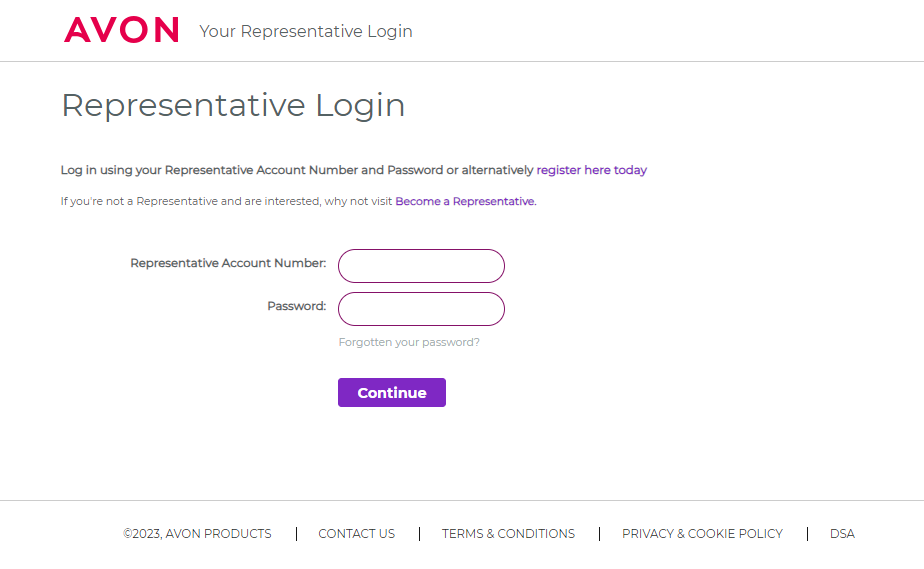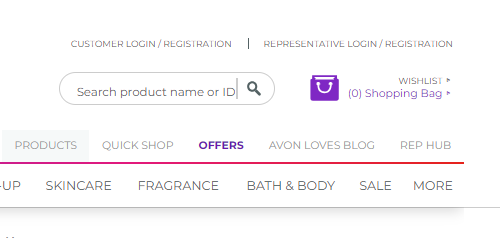Ever wondered how Avon Representatives in the UK make money? Whether you’re thinking about joining or just curious, let’s break it down. There are three main ways to earn with Avon, and the best part? You can tailor it to fit your lifestyle.
1. Selling with the Paper Brochure
This is Avon’s classic approach—using the trusted paper brochure. Here’s how it works:
- Share your brochure with family, friends, colleagues, or anyone who loves beauty, skincare, and great deals. If you want to reach even more potential customers, consider distributing brochures to homes in your local neighbourhood. It’s a great way to expand your customer base and boost your earnings.
- Collect their orders and note down what they’d like to purchase. Customers only pay for their products when they are delivered, so you don’t need to collect payments upfront. Avon offers a pay-later system, which means you can order the products for your customers and settle your balance with Avon after you’ve been paid.
- Place the order with Avon through your Rep account. Avon will calculate your discount (commission) and deduct it from the total amount you owe.
- When the products arrive, deliver them to your customers and collect their payments. The difference between what your customers pay and what you owe Avon is your earnings!
Your commission (or discount) depends on your sales level, ranging from 10% to 32%. The more you sell, the higher your percentage—and the more money you earn. The key is getting your brochure into as many hands as possible to maximise your sales!
2. Selling Online
Every UK Rep gets their own online store and digital brochure, making it easier than ever to sell. Here’s why this option is so helpful:
- Customers can browse Avon’s full range, including beauty, skincare, and fragrance. They can try on makeup shades virtually, complete a skin analysis to find the best products for their needs, and shop from the comfort of their home.
- When they place an order with direct delivery, Avon takes care of everything: payments, packing, and shipping the products directly to your customers’ doors.
- You earn the same commission as you would with paper brochure sales (10% to 32%). The money is credited to your Avon account balance. If you owe Avon money, it will automatically reduce your balance. If your balance is clear, Avon will transfer the earnings into your bank account weekly.
This option saves you loads of time and effort since Avon handles the deliveries for you. It’s perfect if you want to work smarter, reach customers beyond your local area, or cater to those who prefer shopping online.
3. Building Your Own Team
Once you’ve got the hang of being a Rep, why not help others start their own Avon journey? By supporting others to become successful Representatives, you’ll also earn as they grow.
- When someone joins your team and starts selling, you earn a percentage of their sales. As your team grows, this percentage increases.
- Avon provides plenty of training and resources to help you support your team and ensure they thrive. Plus, there are always exciting bonuses and incentives for helping others succeed.
Not only does building a team give you the chance to earn more, but it also allows you to help others find flexible, rewarding opportunities with Avon. It’s a win-win!
Don’t Forget the Perks!
- Discounts on Personal Purchases: The commission percentage you earn also applies to your personal orders, so you’ll save money on your own Avon favourites.
- Incentives: Avon frequently runs programmes where you can win prizes, bonuses, and holidays!
- Flexibility: Whether you want to work part-time for extra cash or go all in as a full-time Rep, Avon gives you the freedom to run your business your way.
Ready to Start Earning with Avon?
Whether you prefer selling with paper brochures, reaching customers online, or building a team, there’s a way to earn with Avon that works for you. If you’ve got any questions or want help getting started, feel free to get in touch—I’m here to help!