Becoming an Avon Sales Leader and growing your team is simple.
First of all you will need to have joined Avon as a rep. If are not already an Avon rep you can learn more and get started here.
Once you are a rep there are two ways you can appoint people into your team. We currently recommend enabling both methods to the sales leaders in our Avon team as it offers you the most flexibility.
Method 1: The Avon Grow App
This is great if you want to recruit on the go. It’s an App so it only works on your phone or tablet.
Avon describes this app as:
“Easy to use and always at hand, Avon Grow is a mobile solution that enables you to manage all leads in real time and includes all validations required for a prospect to complete an application and become a Representative within your team.
Connect with a wide audience of potential Representatives with your in App predefined personal recruitment page ready to be shared in seconds.
You can edit your page by completing your Avon story and adding your social media handles so your prospects can learn more about why they should join your fantastic team.
Plus, create instant appointments and manage all your leads on the go
If you are a Representative, download the app, bring along a friend and take a step ahead into Sales Leadership straight away.
Why to use Avon Grow?
– Real time paperless recruitment: Grow your team instantly with a completely paperless appointment journey – don’t waste a minute more to recruit a new team member
– Social Recruitment: Simple creation of dedicated recruitment page, which can be easily shared in the App to all your social media. Quickly and simply allow new team members to join you on your Avon journey.
– Prospect validation: Avon Grow will validate prospect data automatically and in real time giving you a clear view of each individual lead journey.”
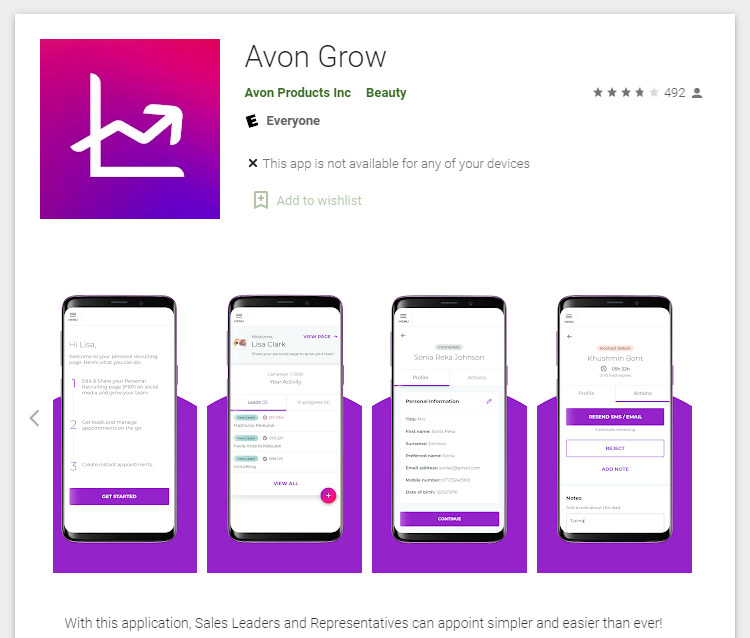
Method 2: Desktop Application / PRP
- The Avon Grow App (above) was created to replace the desktop process PRP (personal recruitment page) however we still recommend to our team that they also set themselves up on the original system as it currently has more features so is more flexible.
- It allows you to appoint new reps on desktop / laptop (Avon Grow currently only works on mobile or tablet).
- Where possible we will transfer leads to you to help you get your team started – we can only do this on this system as the Avon Grow App doesn’t have this option yet.
- You can choose if new reps join into the current months campaign or the next month – this can be really helpful if someone wants to join but won’t actually start for a few weeks or in the reverse if you are near the end of a month and the new rep plans to be really fast off the mark and get orders in straight away.
How to set up your Personal Recruitment Page
To set up on the original system you need to
- Apply to be a sales leader, then
- Personalise & Publish your Personal Recruitment Page
Applying to be a Trainee Sales Leader
To do this login to your account. You will be presented with two options.
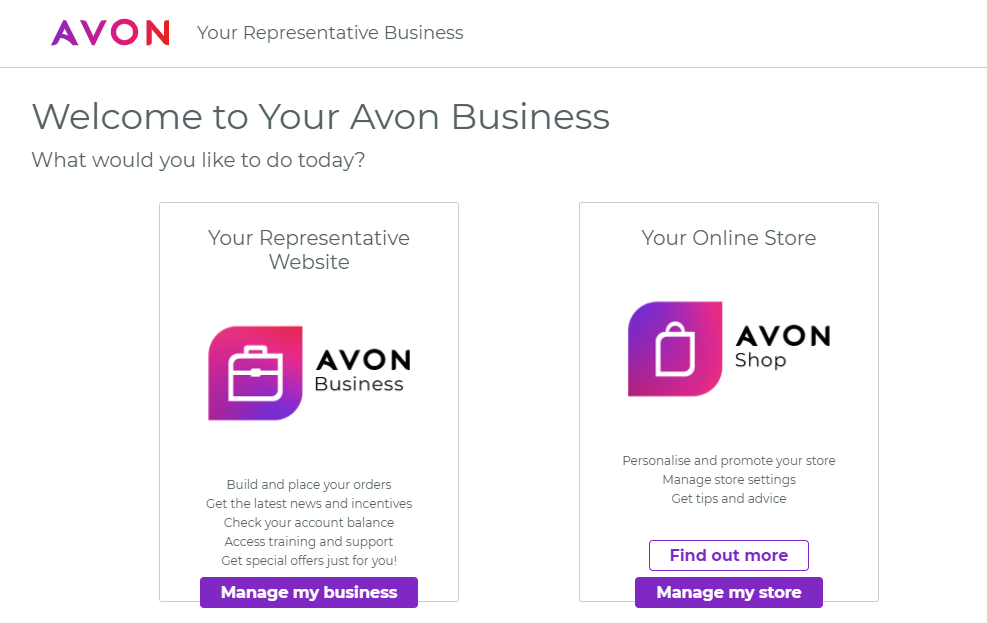
Choose Manage my business. On the next screen, from the top menu choose “Opportunities” then “Increase your earnings”.
On the next page you should select “Apply to become a trainee sales leader” from the drop town and click submit.
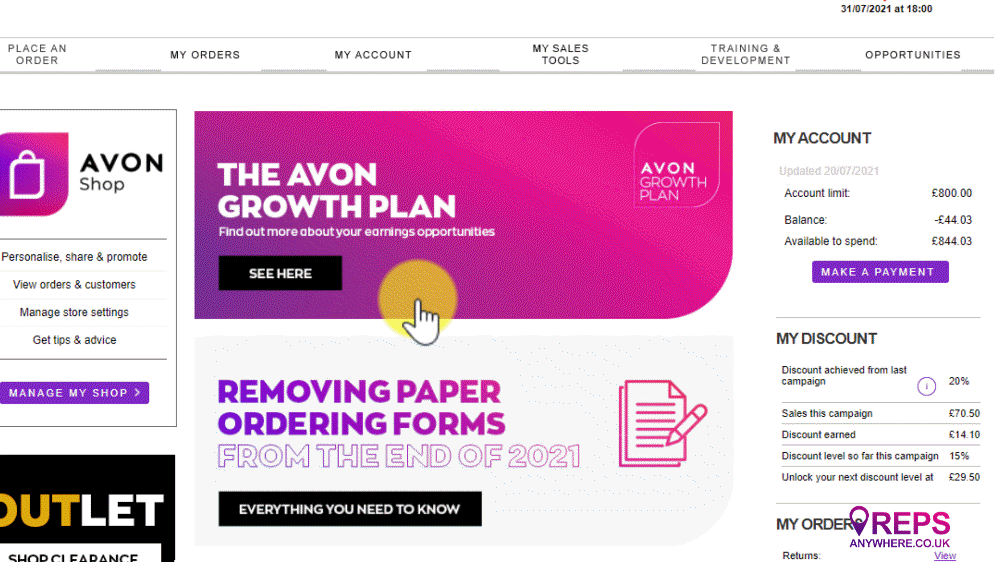
Setting Up Your Personal Recruitment Page
After approx 24 hours you will be set up as a sales leader and will be able to create your Personal Recruitment Page. You will share this with people who are interested in joining your team. Here’s Tim’s PRP as an example: https://prp.uk.avon.com/repsanywhere
You will also notice that when you log in you now have three options to choose from as shown below.
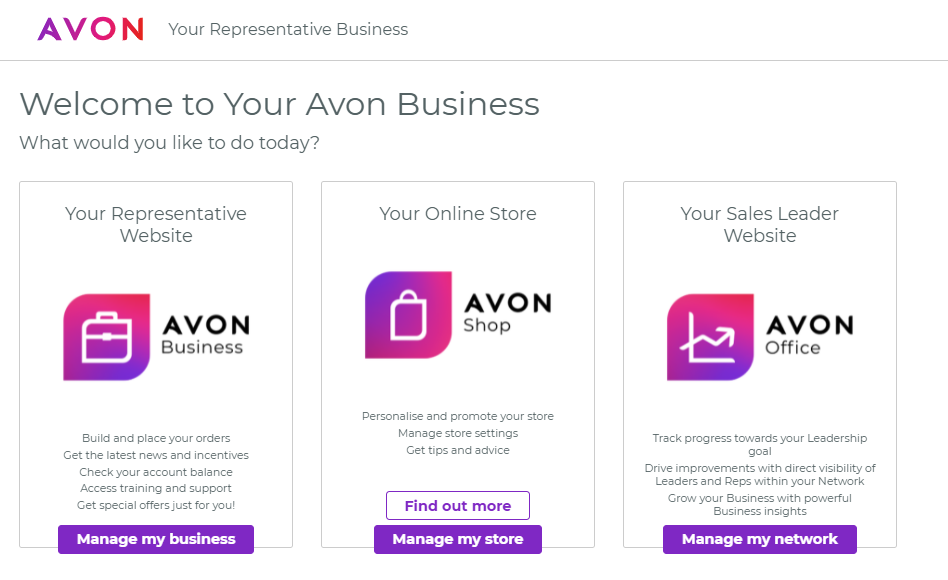
Once the option becomes available setting up your actual PRP is quite simple. You can set it up here.
